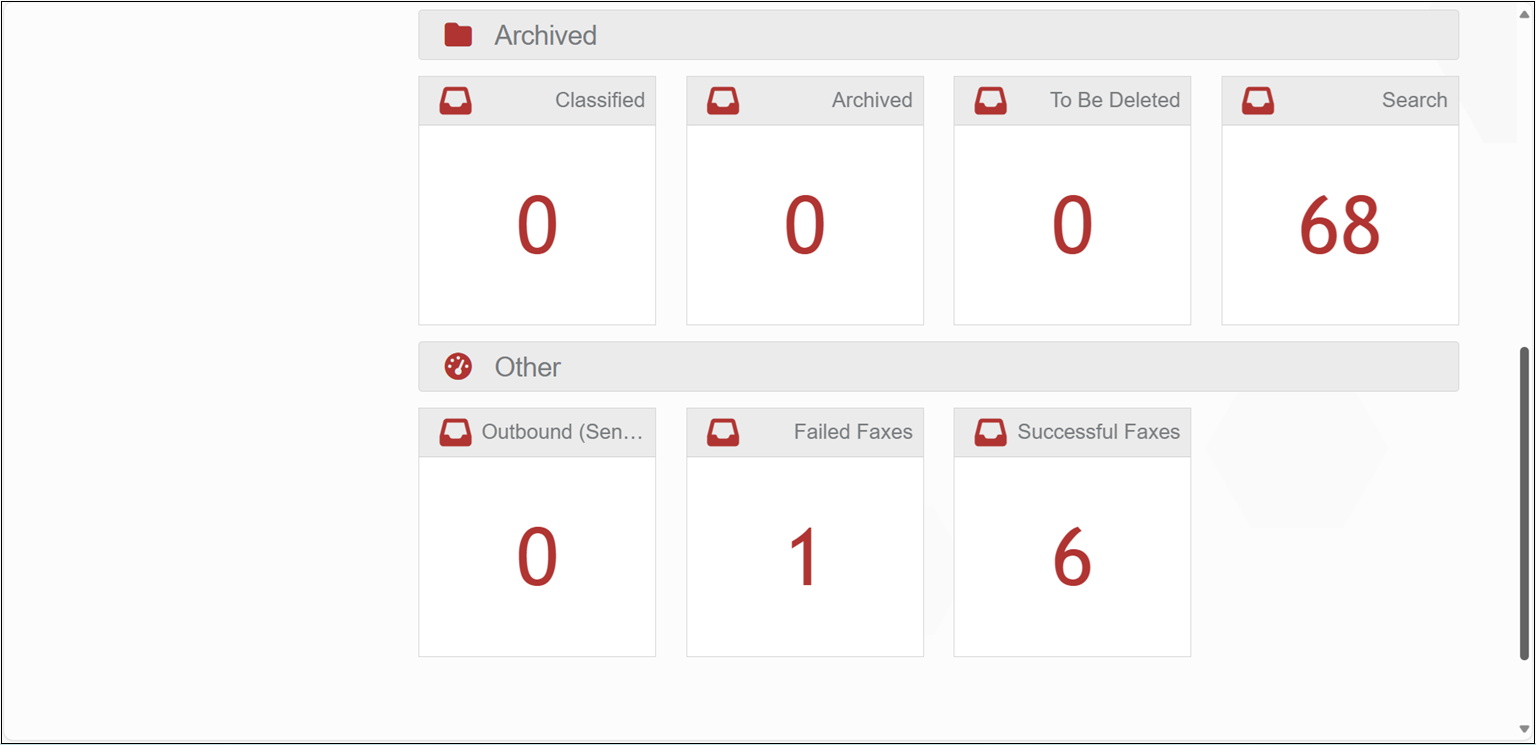PF 360 Cloud Fax New Updates – June 2025
New Updates:
12576: Enabled Outbound Fax – To send a fax, click on New Fax, upload the documents you want to send, and then click Send button.
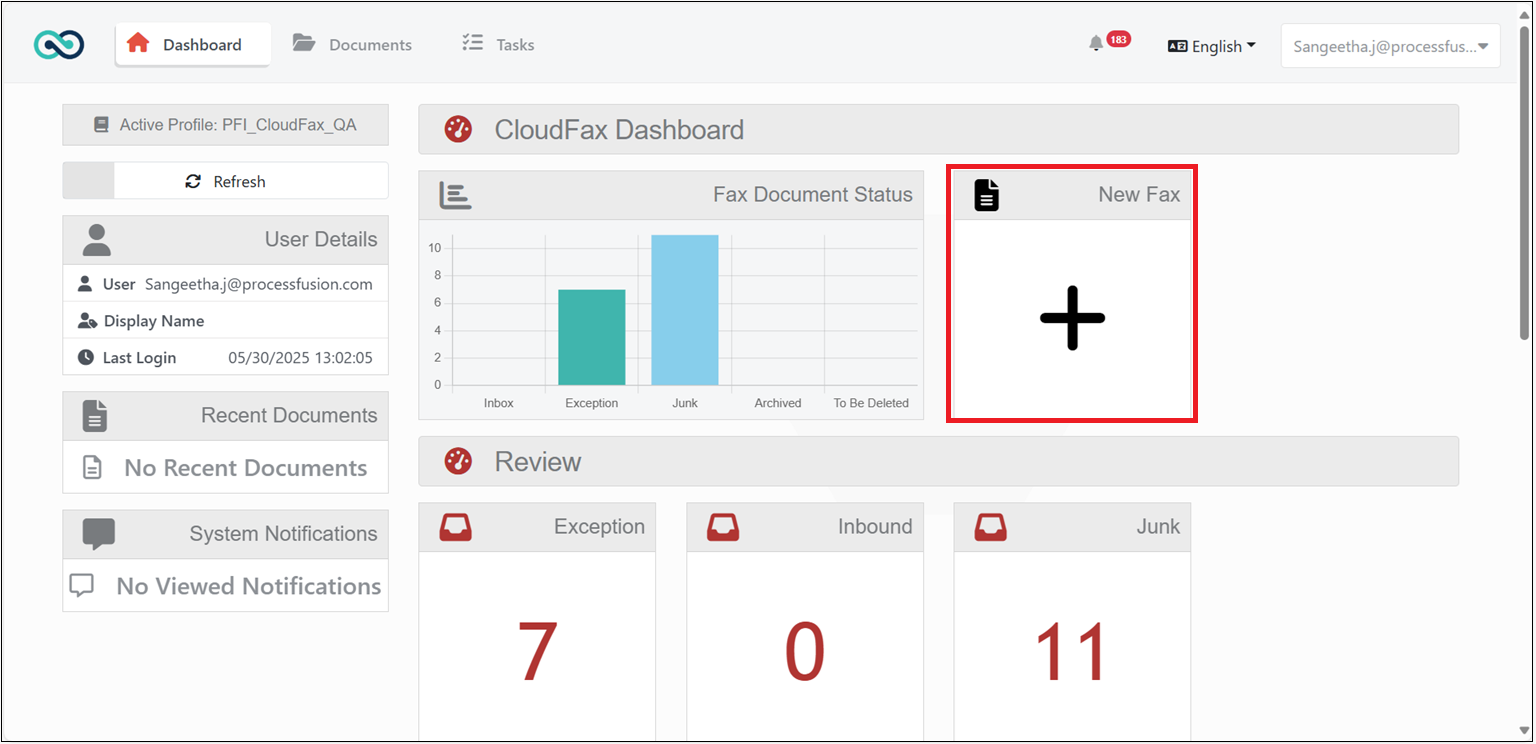
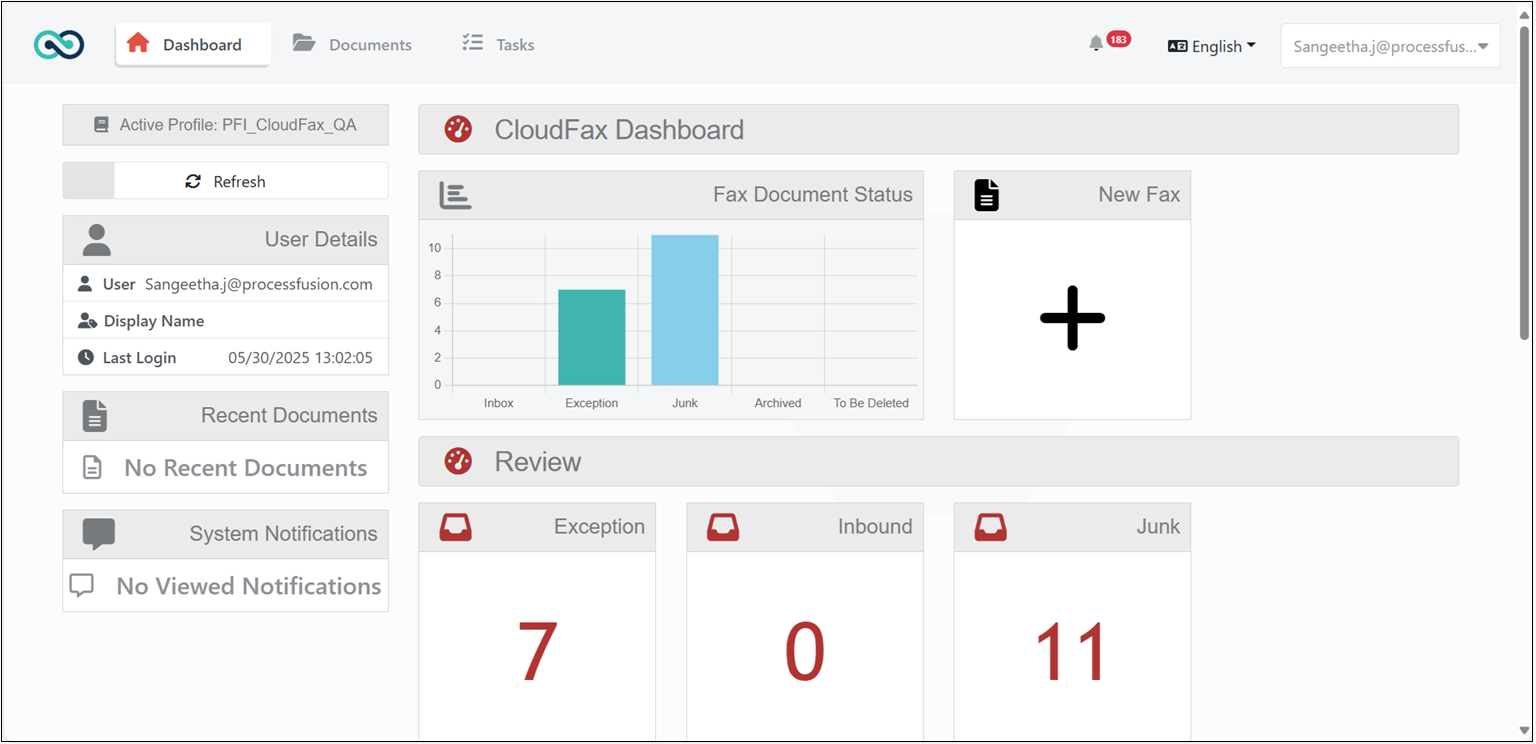
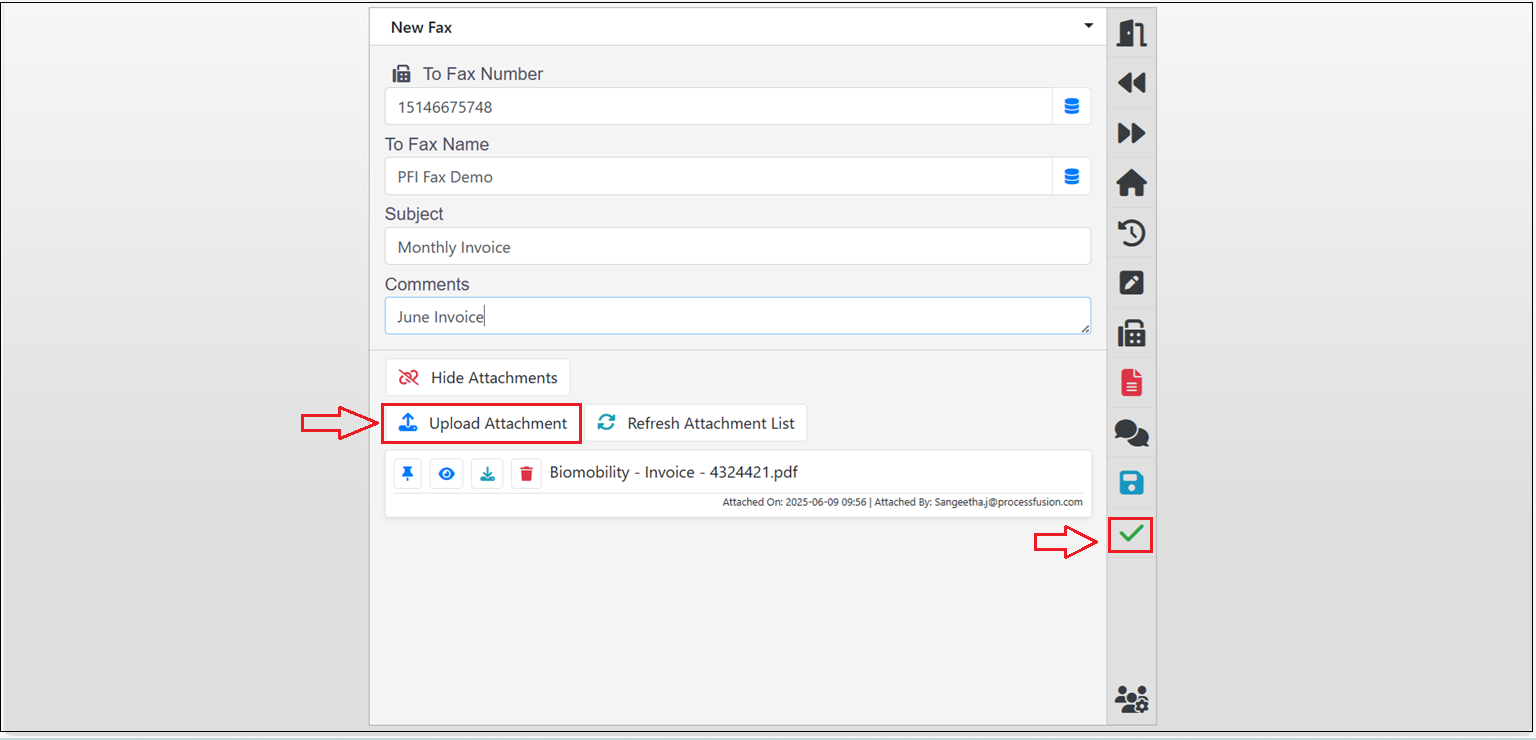
Alternatively, you can drag and drop the required documents onto the Dashboard.
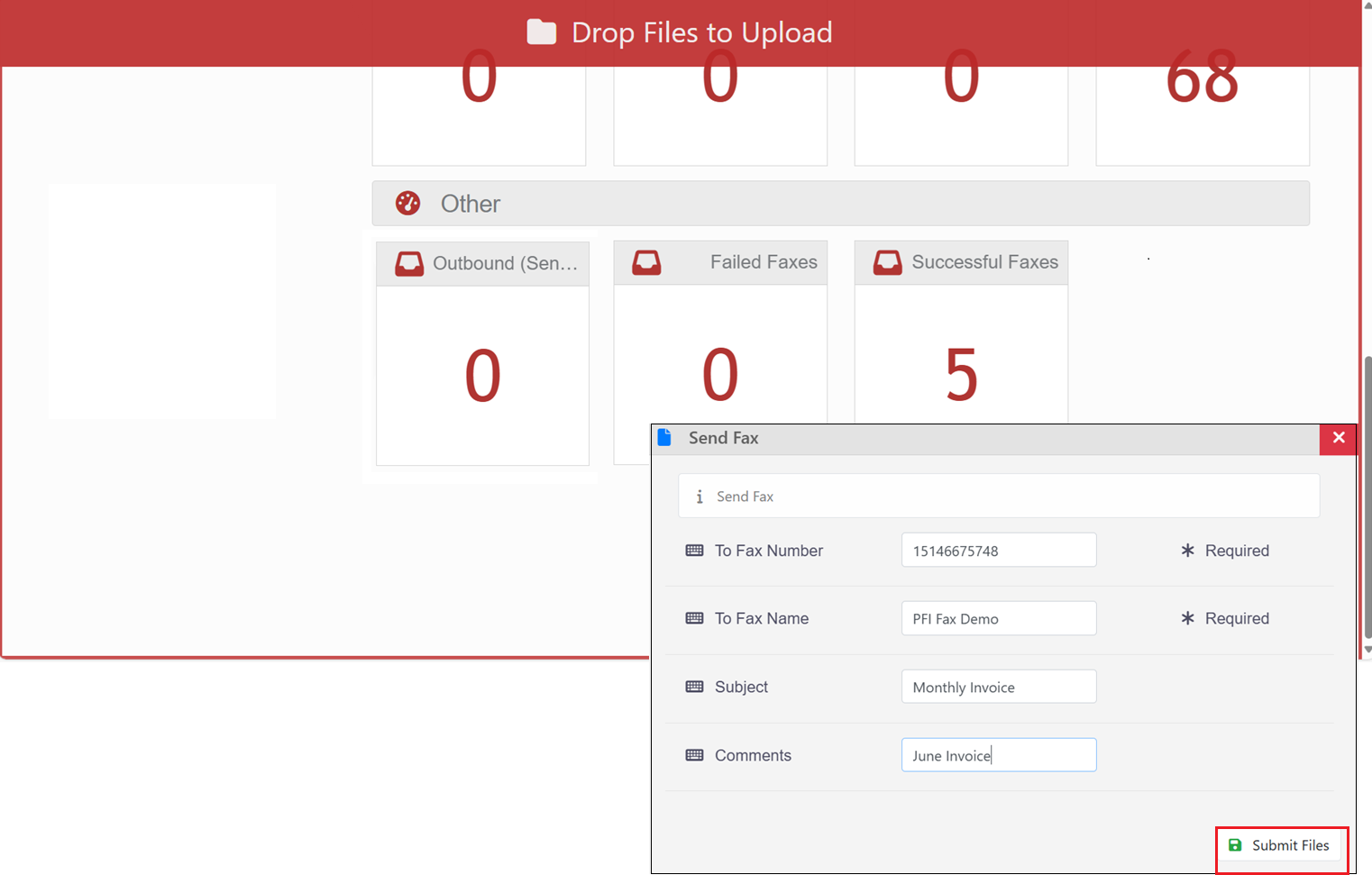
If your fax is sent successfully, it will appear in the Successful Faxes tile. If it fails, you’ll see it in the Failed Faxes tile instead.