PF 360 Capture New Updates – June 2025
New Updates:
9546: Storage utilization information is added to the profile’s Admin Tools. This option is the default for all profiles; no profile-level configuration is required.
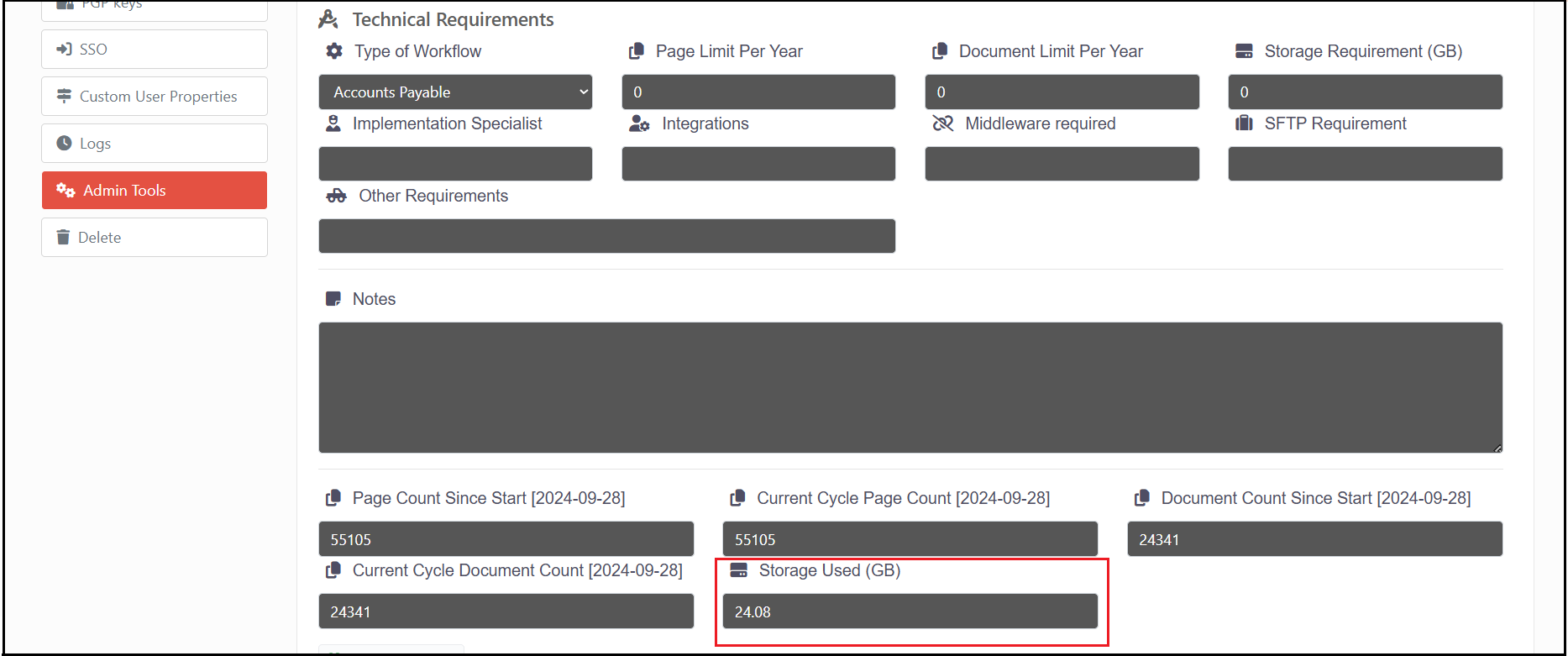
11674: A new domain is being introduced for the Canadian production environment. The current domain https://cloud.cp-1.io/ will be discontinued after the end of July 2025, and the new domain https://ca01.capturepoint.net/ will be in use. Until then, both URLs will be active.
11964: Implemented integration with AI models to help with the PF360 workflow. e.g., Get document details using an AI model
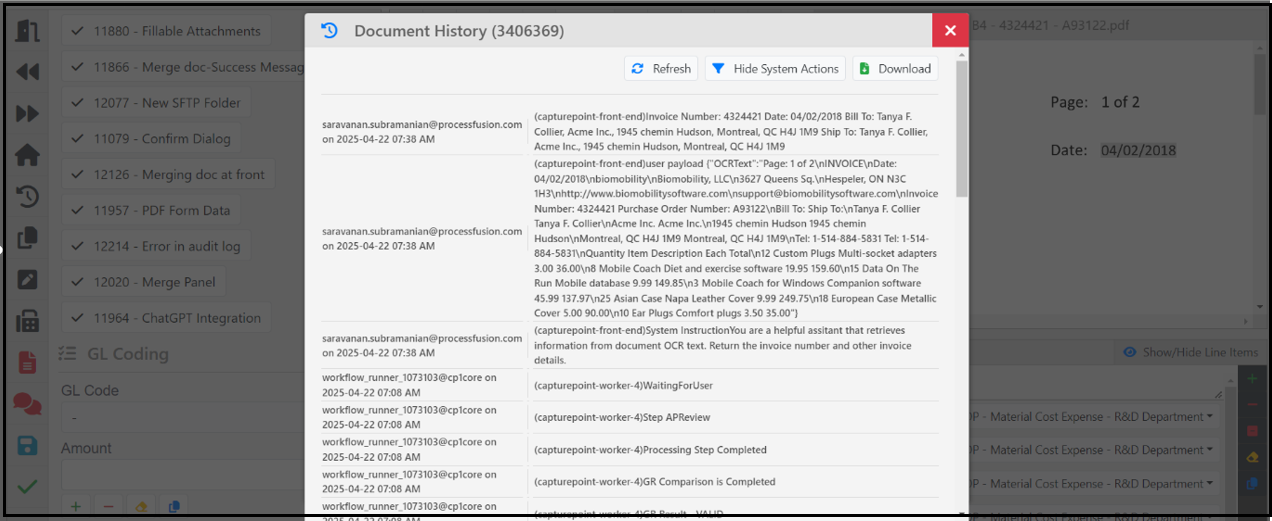
12102: Introduced a feature to alert users about unsaved changes on the Indexing screen
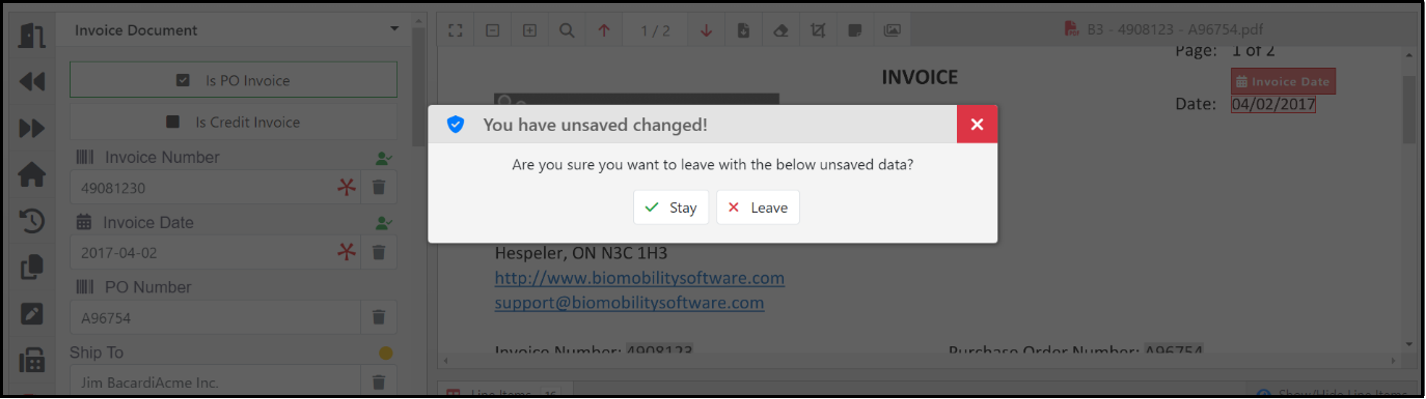
This option has to be enabled in the Indexing Config menu of the profile configuration page
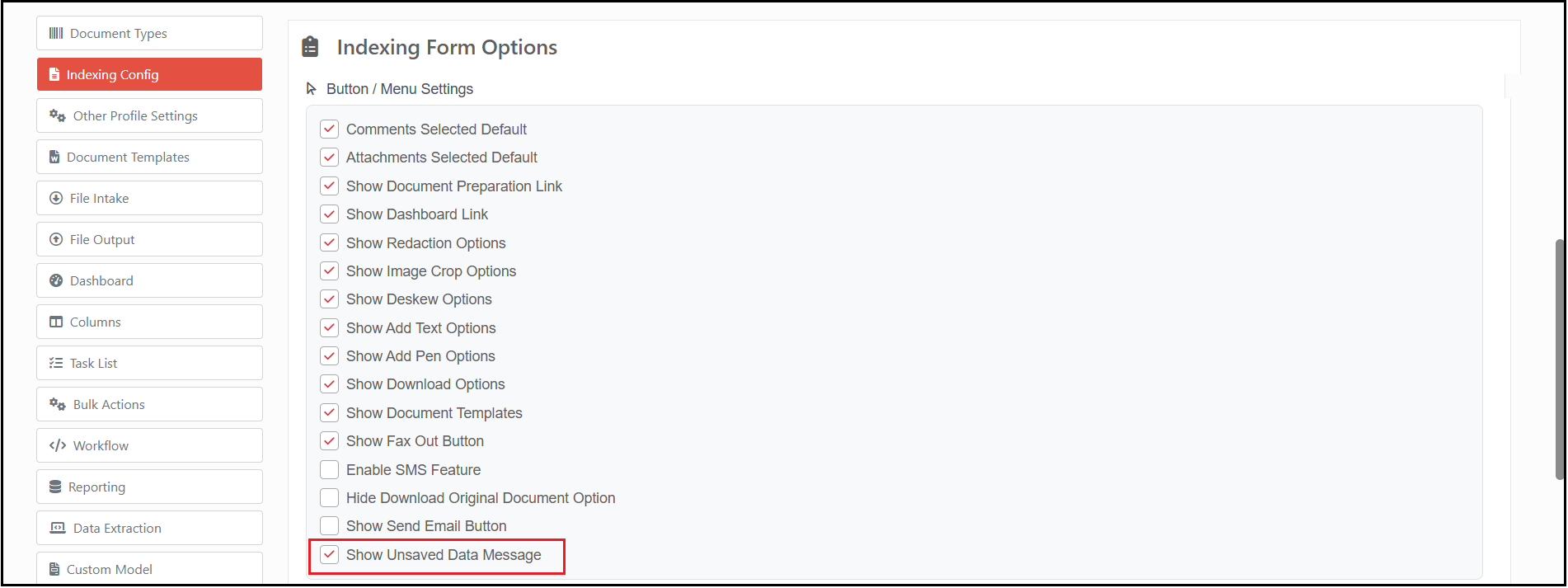
12137: Added option to enable searchable dropdowns in Global Filter.
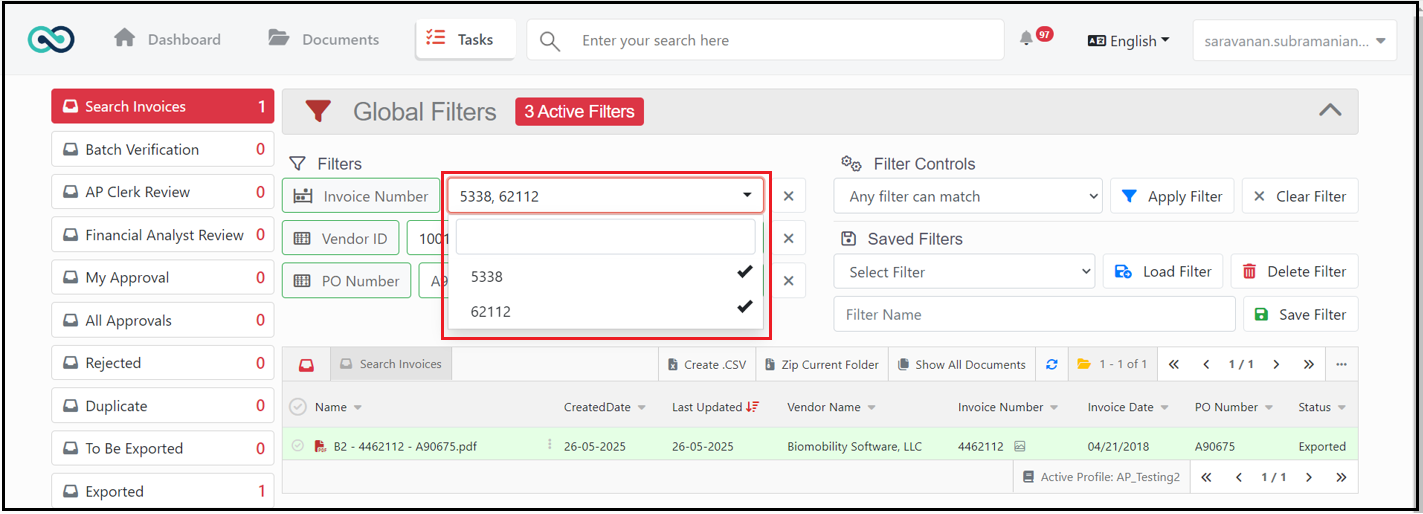
This option has to be enabled in the Global Filters configuration section of the Dashboard menu.
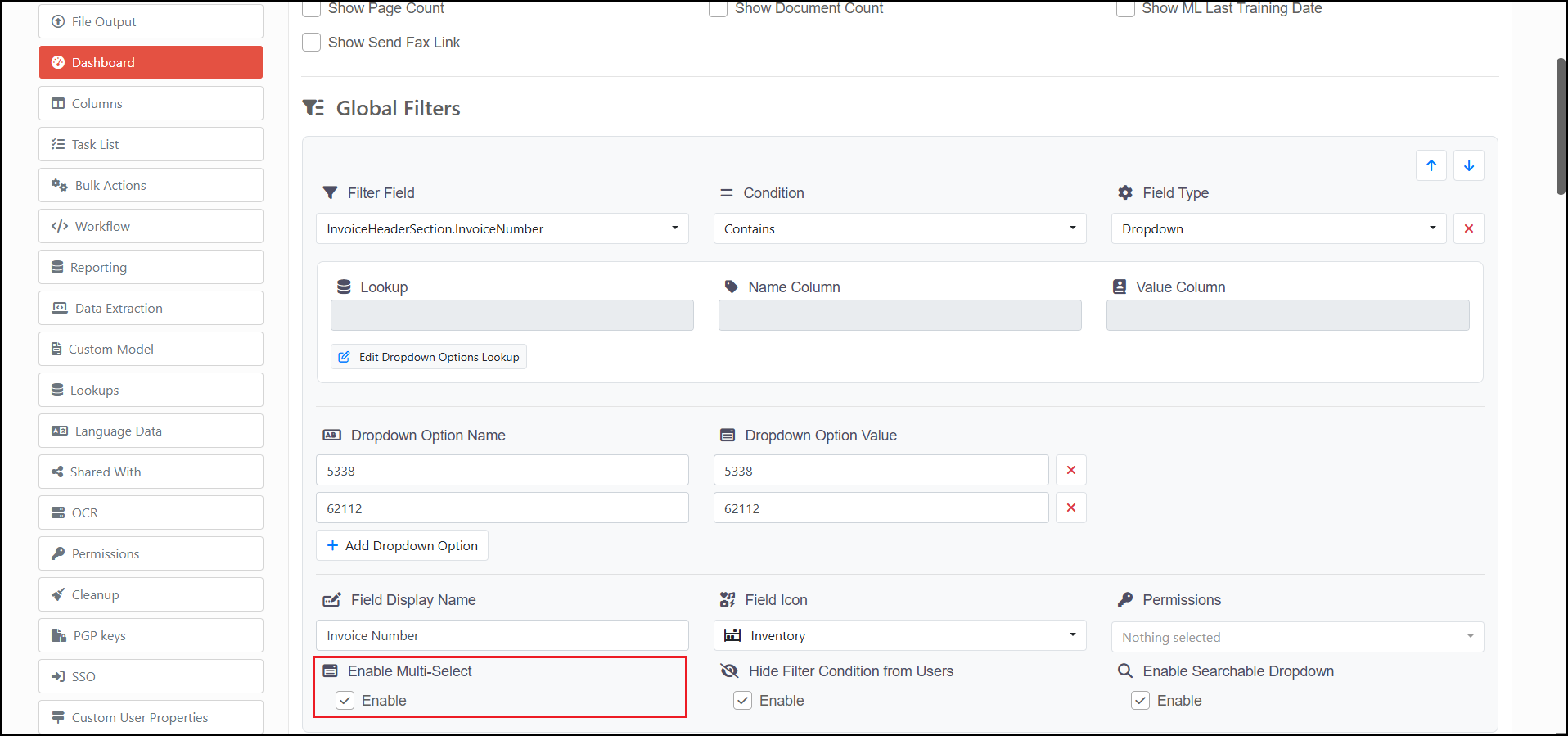
12196: Added ability to include embedded images in outbound emails.
Click the Add Outbound Logo button to configure the logo for Outbound Digital Email.
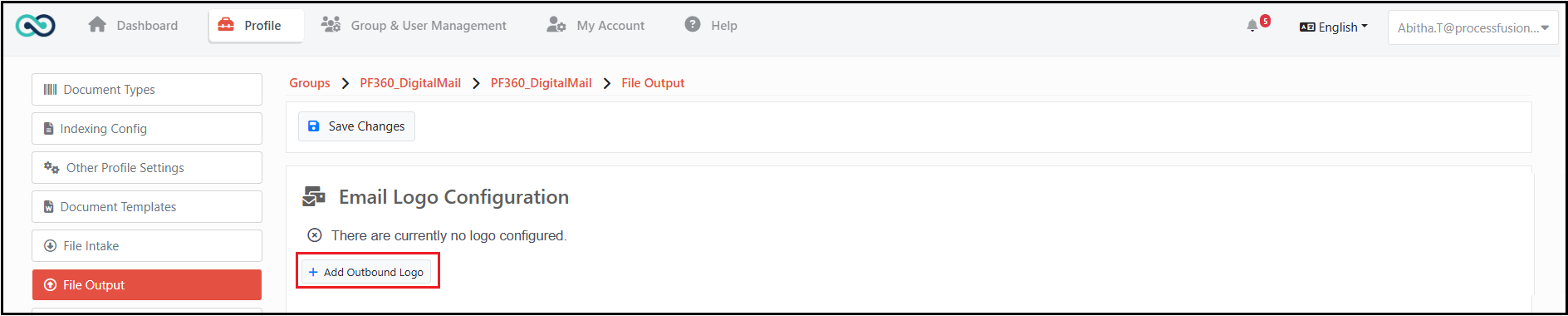
Click Choose File button and select the desired logo. 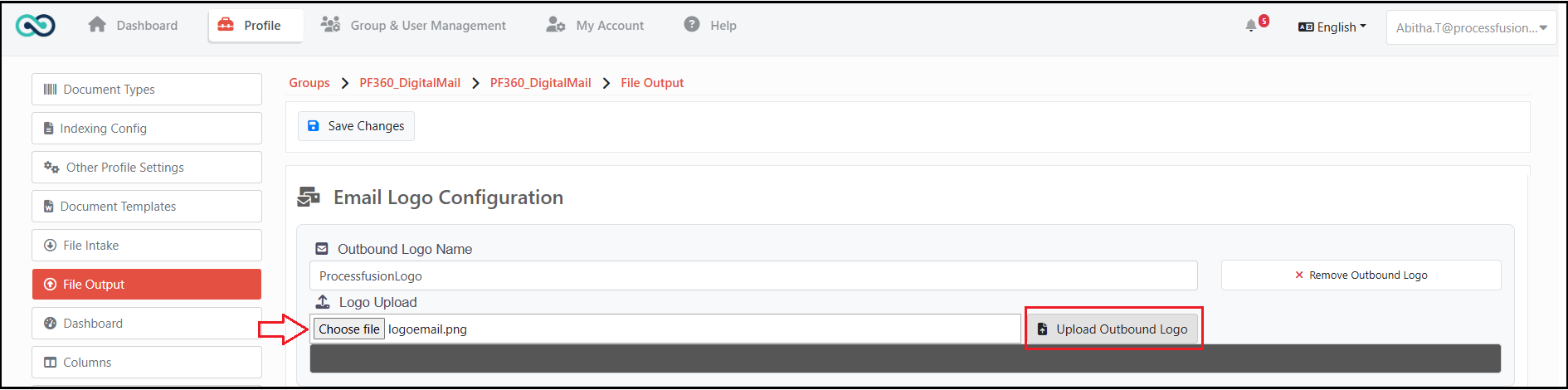
Click the Upload Outbound Logo button to complete the upload process.
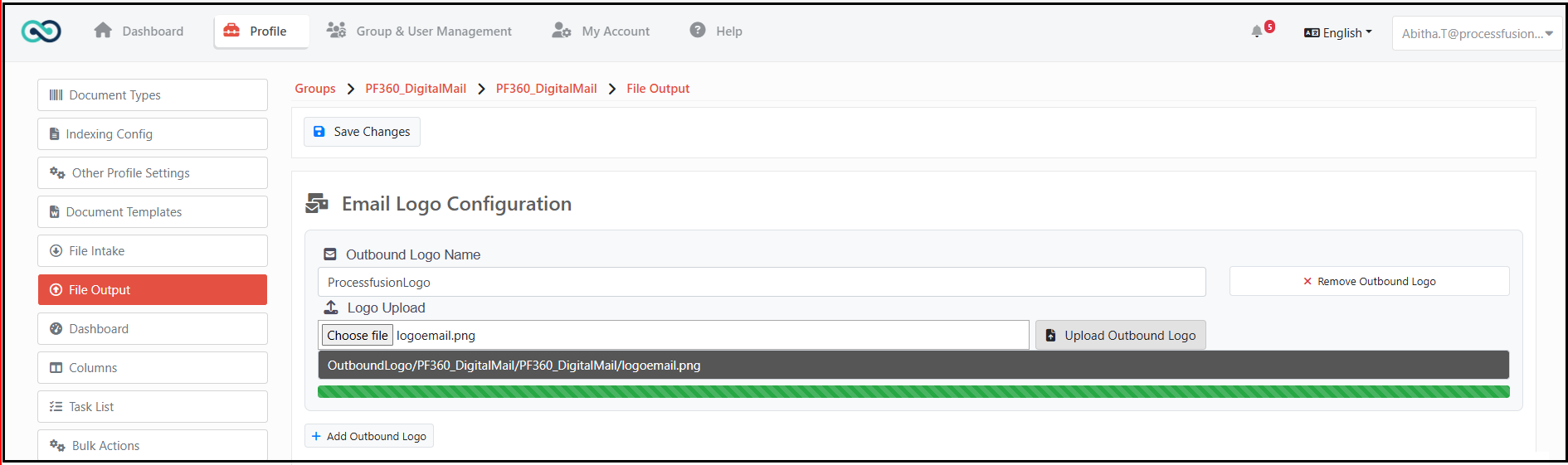
Add an image tag in the Email body of the Export File Template with the Outbound Logo Name.
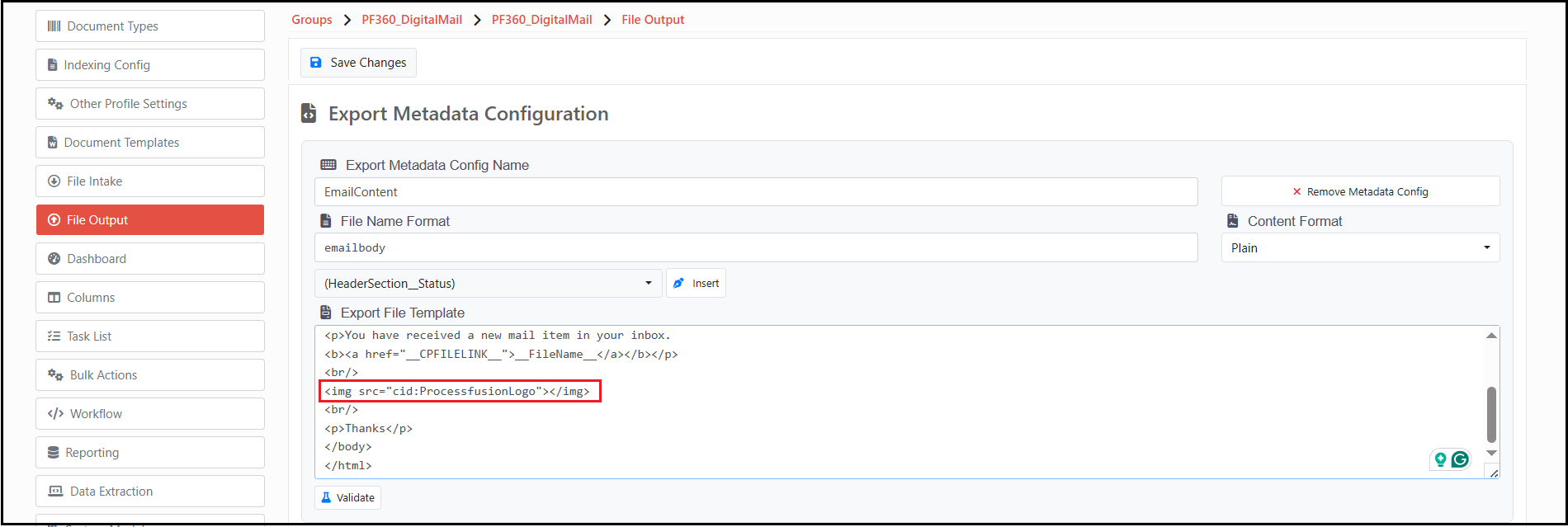
The added logo will now be embedded in the outbound email.
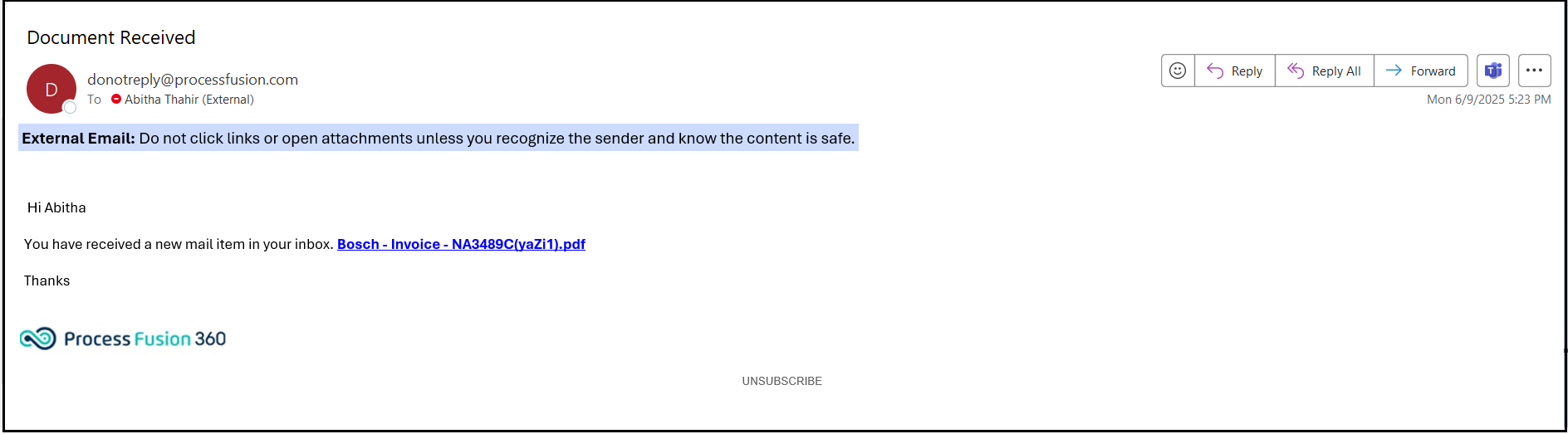
12223: Enhanced the “Shared Profile” process, so there is no need to refresh the cache, and the users who are part of the shared user groups will be able to access the profile.
12295: Introduced the capability to view or download user login status and show the list of active users.
Click on the “Load Users” button in the User Management Logs section to view the active users. Below is a list of users currently active in the profiles created under the group.
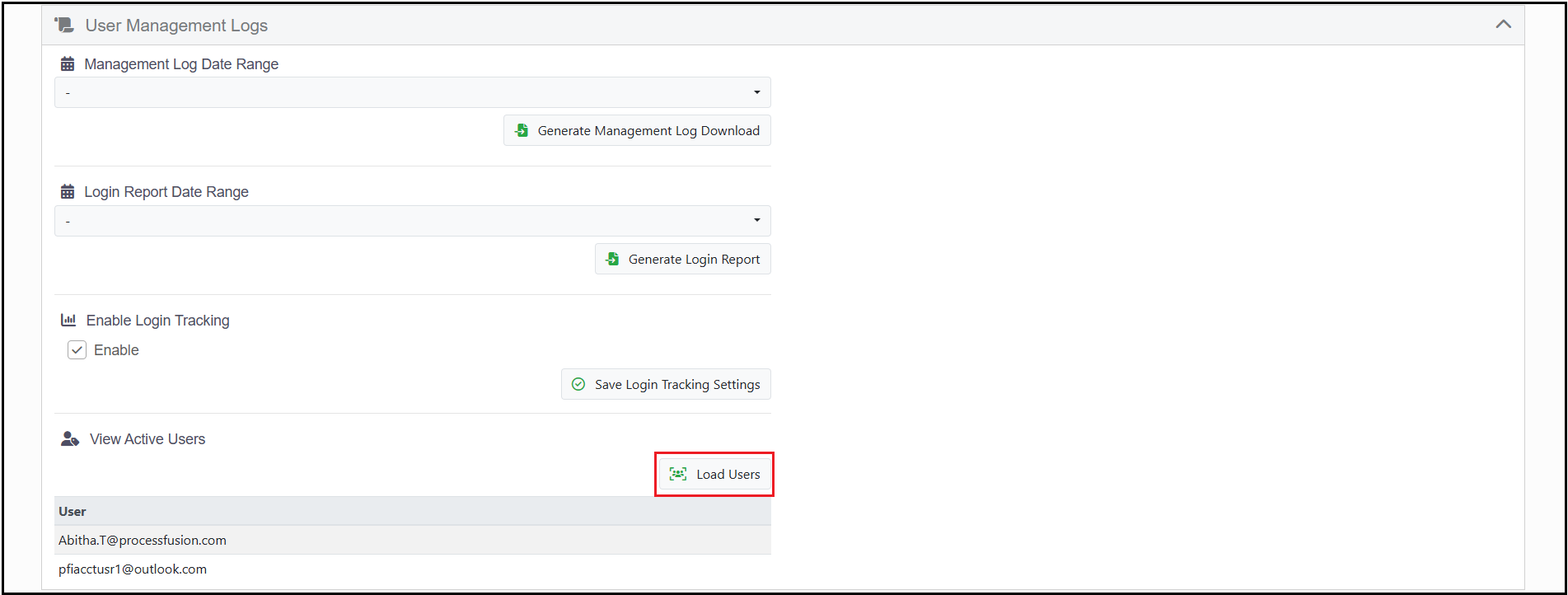
To generate the login report, the admin must enable login tracking and save the settings for the system to track and generate the user login report.
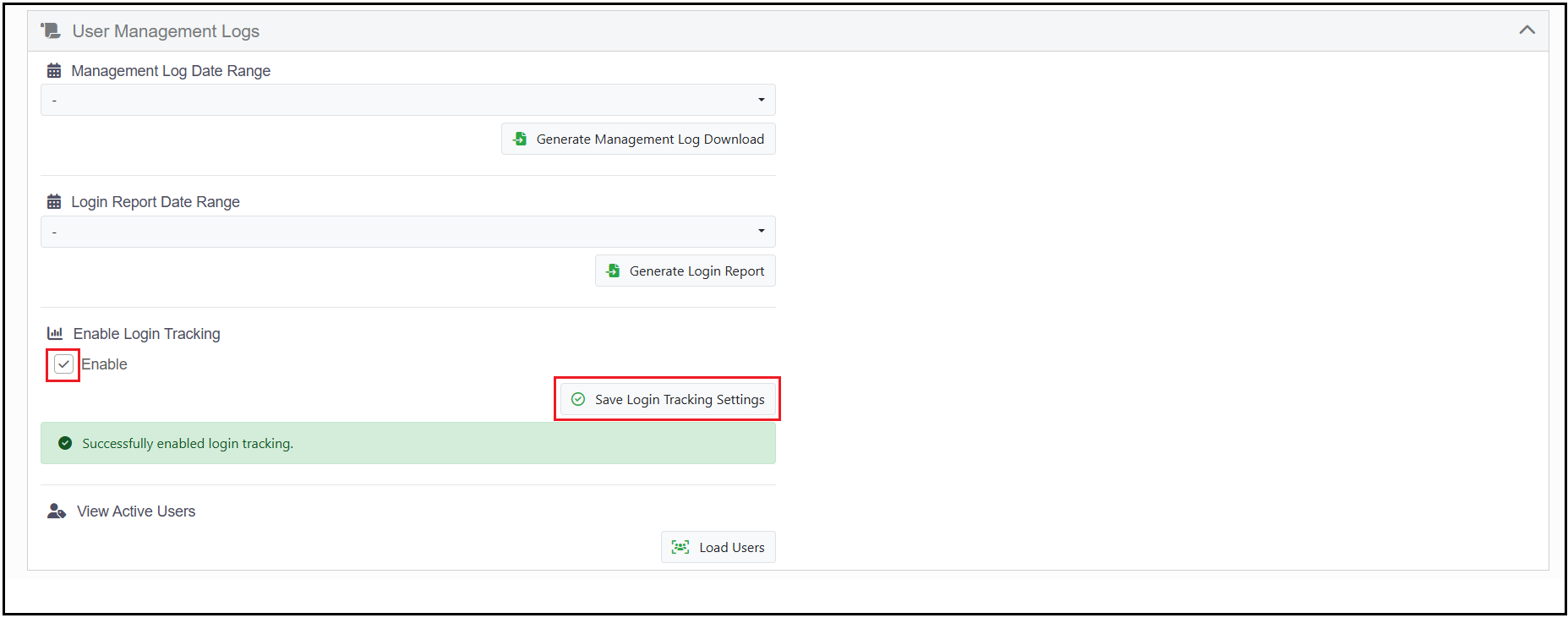
Once the settings are saved the system will start tracking and registering the user log details. So the admin can generate the Login Report for any particular duration and download the report.
![]()
12333: The Admin tool now has a field to indicate whether SSO (Single Sign-On) is enabled or disabled for each profile. In the future, this information will be included in the report to identify the profiles with SSO enabled.
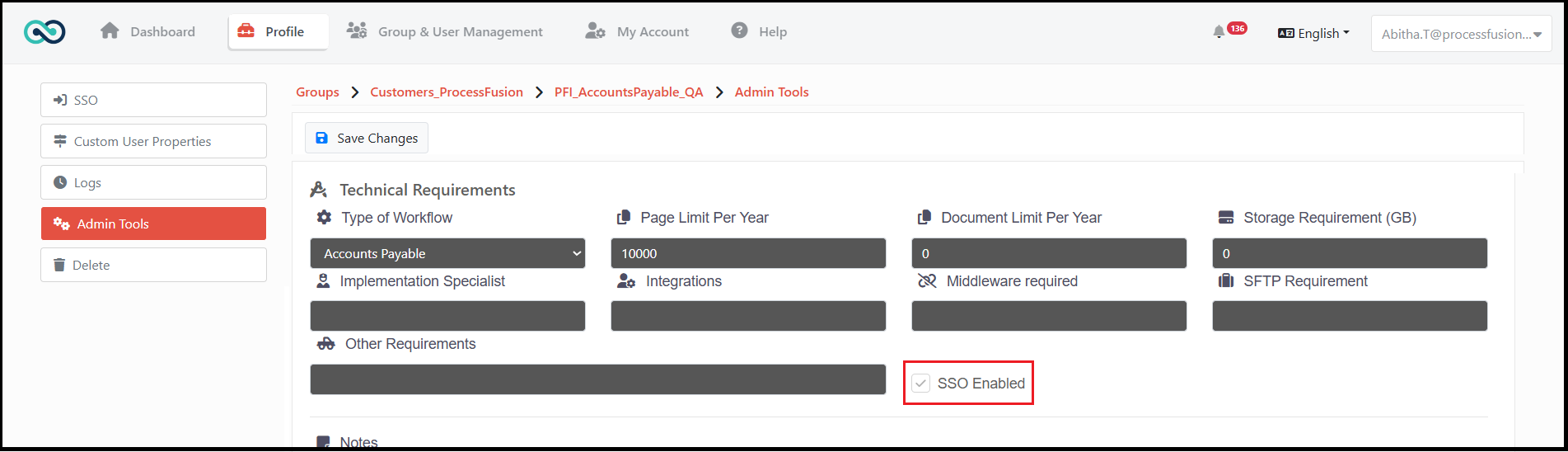
12410: Bulk Export enhancement with the following features
- out-of-memory error when the bulk export is performed on a large profile
- An option to restrict to users with access to the system admin password
- There is an option to cancel in-progress bulk exports in the UI
12411: Profile error notification enhancements. All profile notifications or selected profile notifications will be displayed, and the user can mark notifications as read or unread. There is also an option to show only unread notifications.
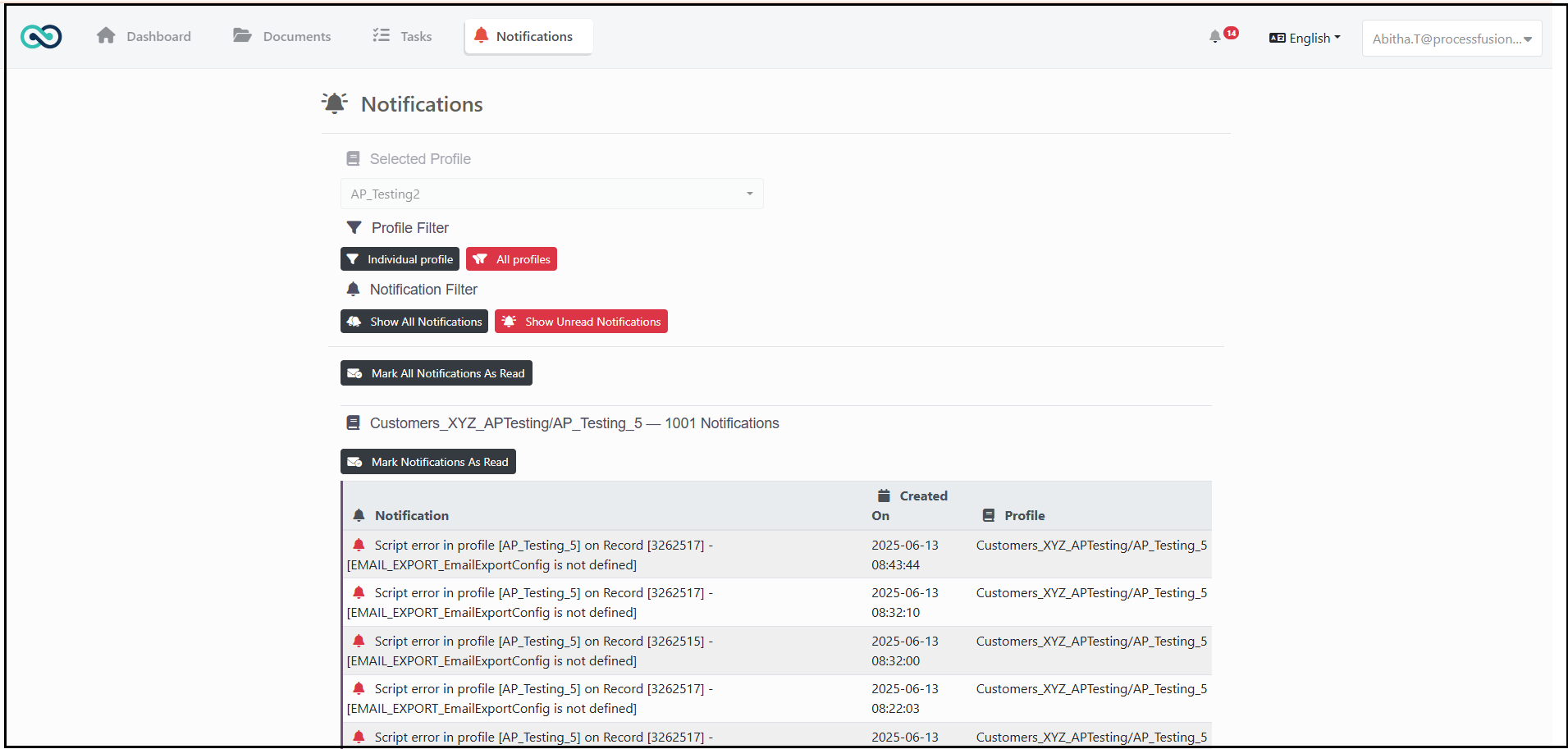
12557: Enabled the dropdown list in the report to be searchable.
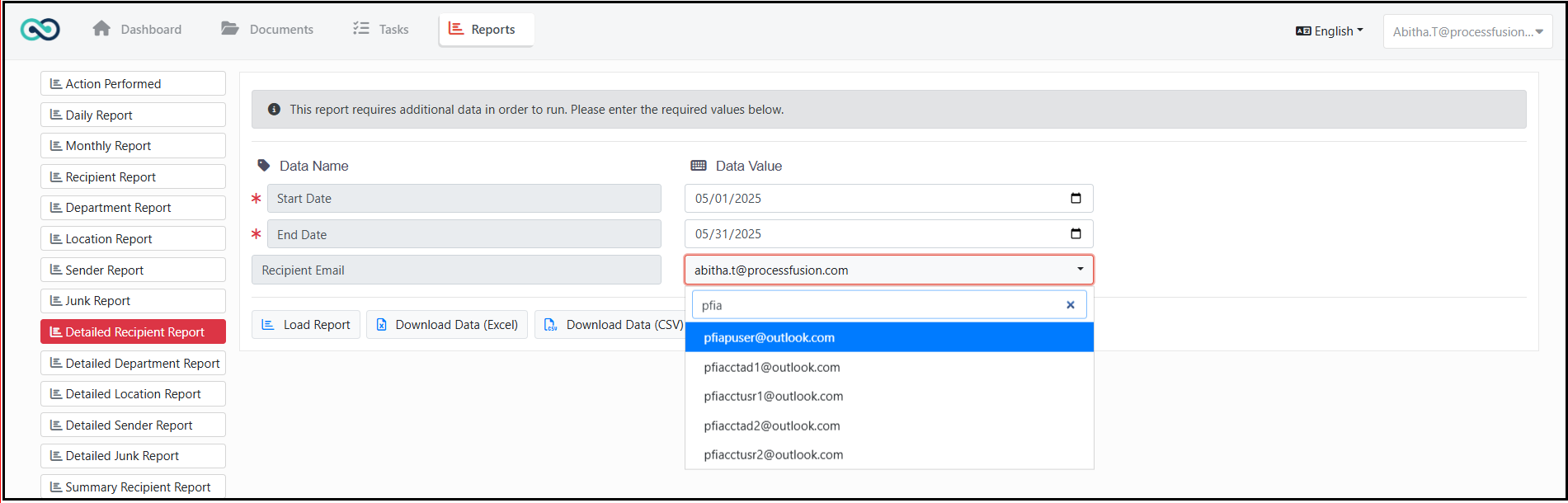
12631: Optimized memory usage when downloading large lookup data without timeout errors.
12666: The lookup pop-up now allows you to sort lookup data. This option is the default for all profiles; no profile-level configuration is required.
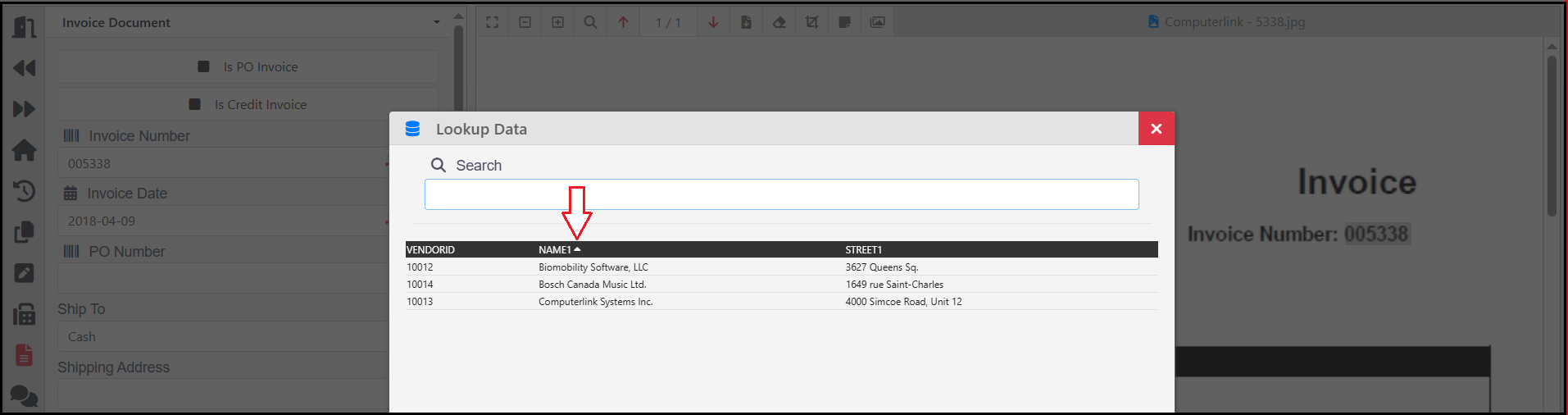
12682: The indexing page now supports Azure Maps. The map below shows hospitals within a 100-km radius and a 60-day wait period (the mode chosen is CT).
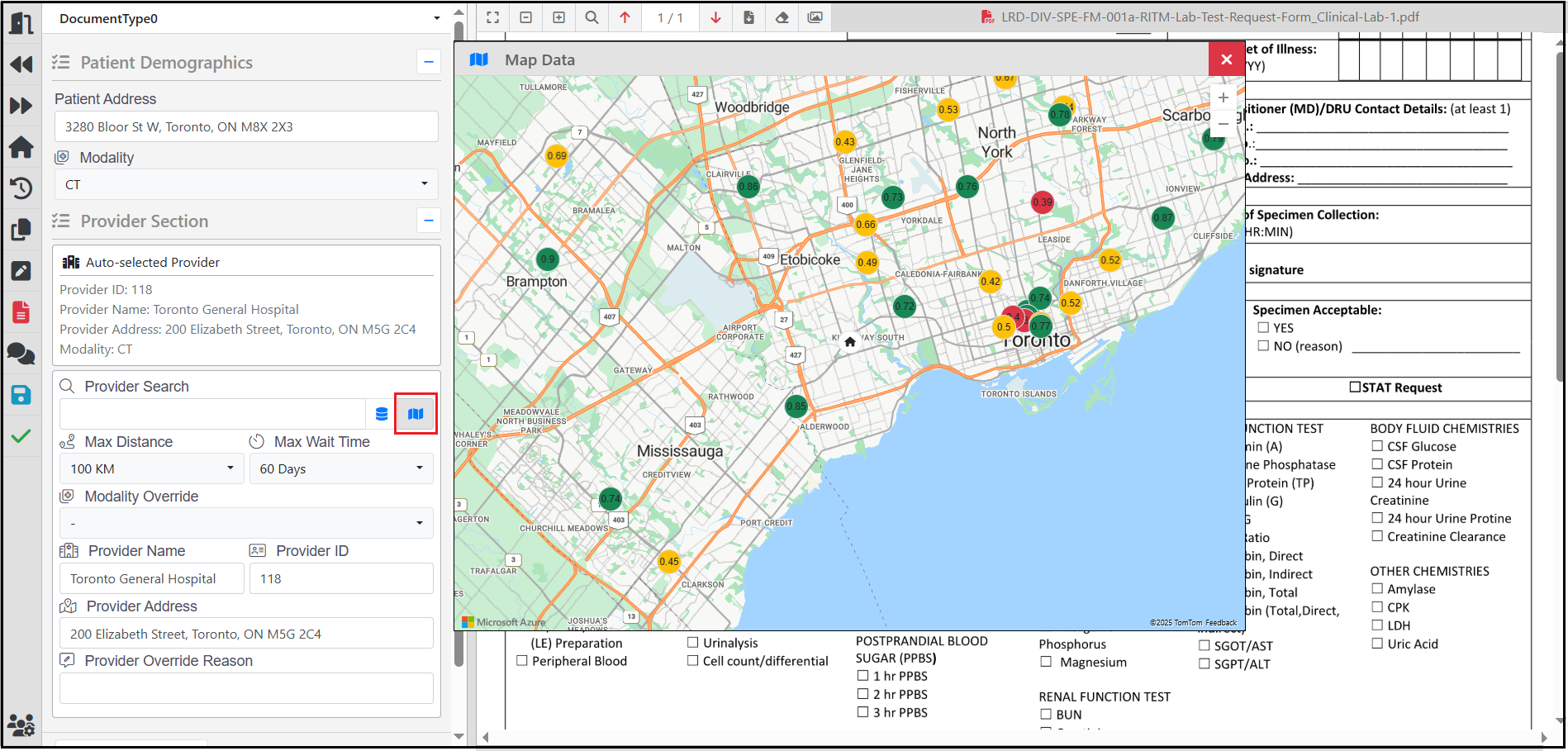
12683: Logged attempts to access documents not permitted for users, based on user group permissions.
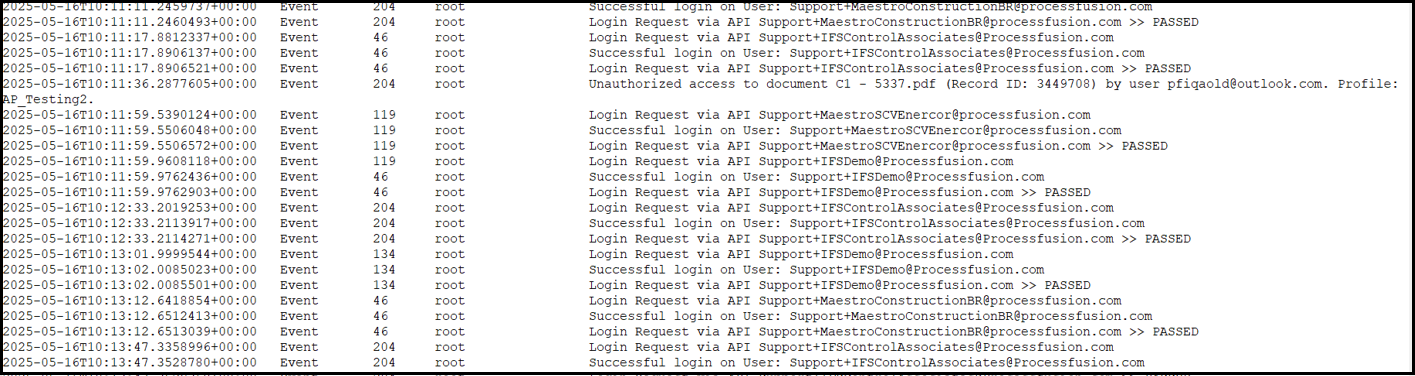
12685: Added the ability to display a terms and conditions page
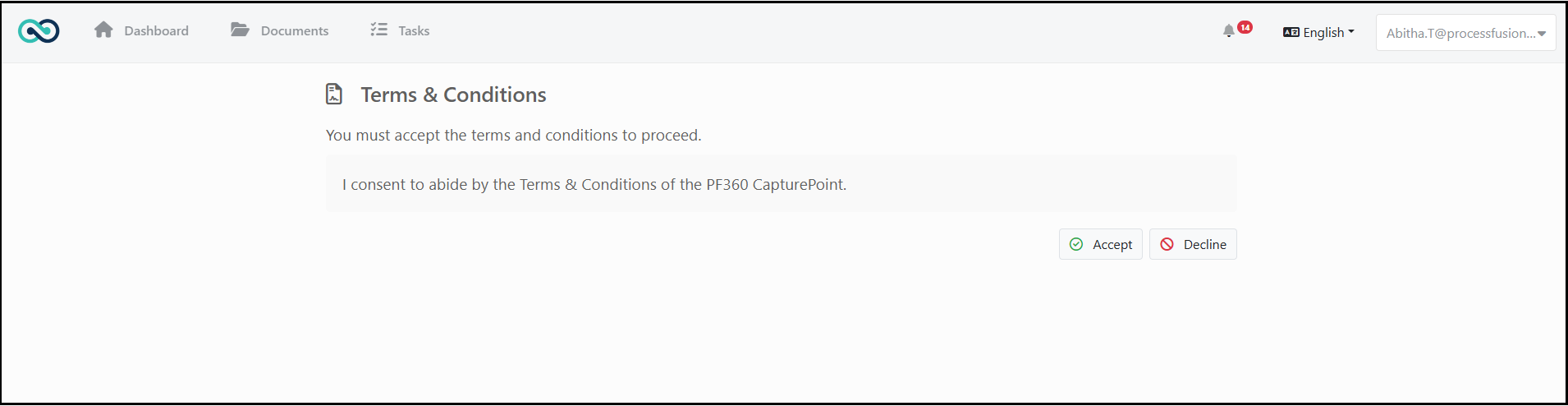
The terms and conditions should be set in the Other Profile Settings of the profile configuration page.
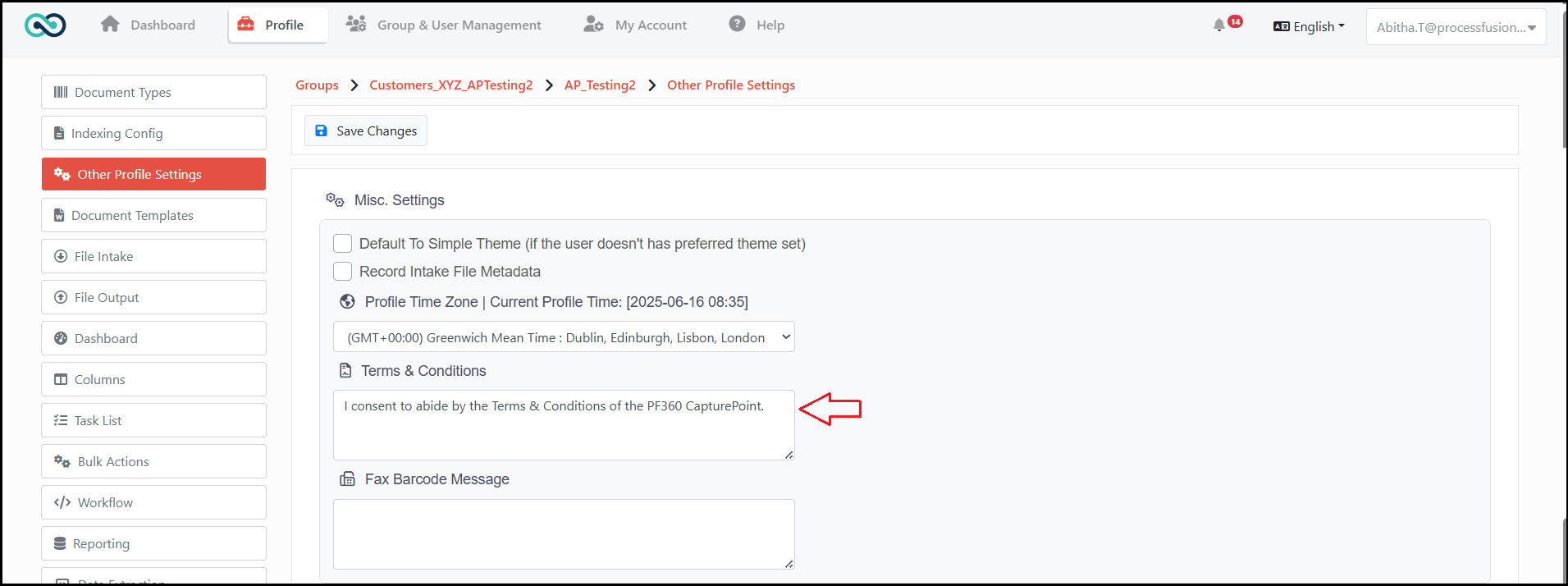
12688: DocuShare Go regional support is implemented.
12744: Added the option to hide the fax out button to the Indexing Config dynamically, so the Fax out button can be hidden for the profiles not configured with the Fax Out option.
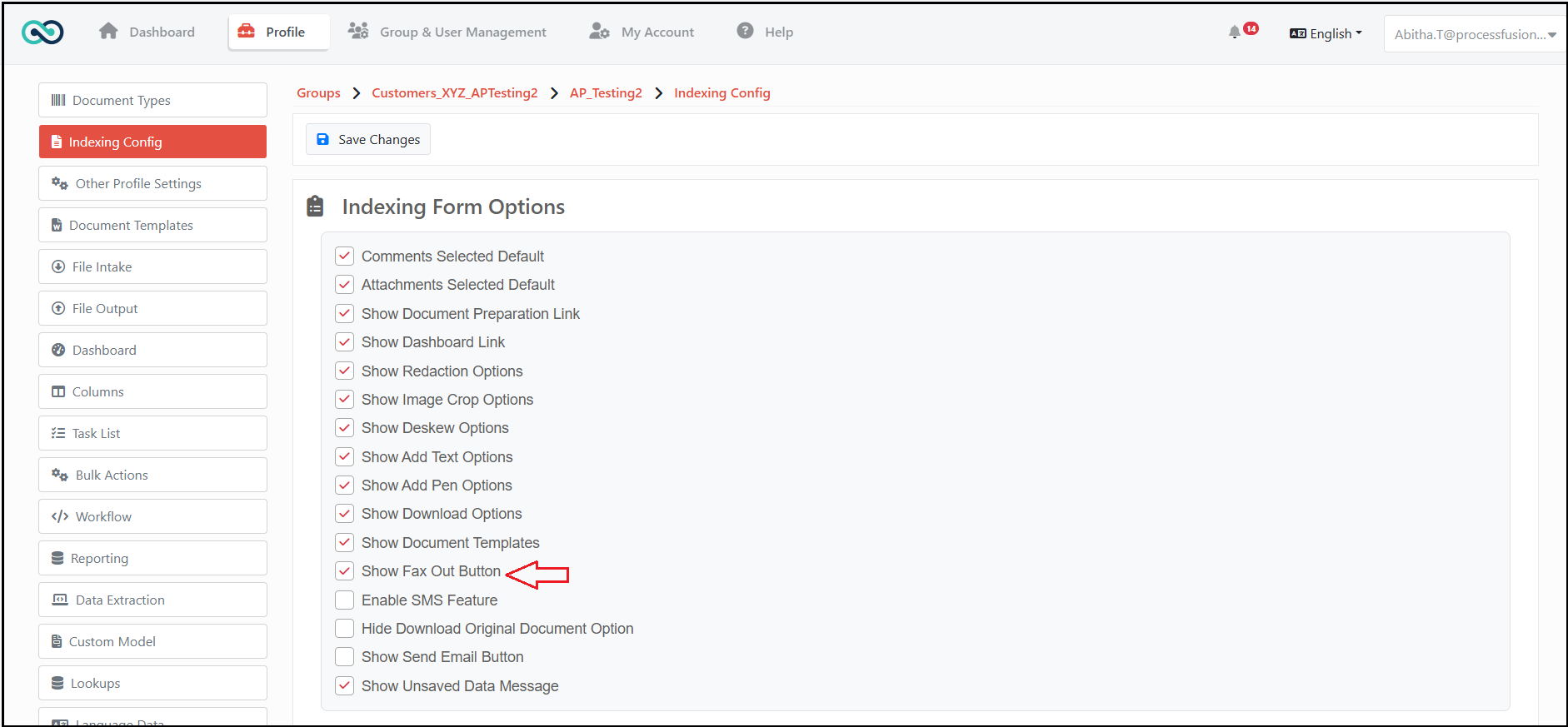
12746: A fax-out barcode page dynamically generates a barcode page based on the Record ID when faxing out. When the receiver faxes back a document with the barcode page included, we can scan the barcode and link the document to the original document.
To add the barcode page to the fax document, please select the “Include Barcode Page” option in the fax-out pop-up.
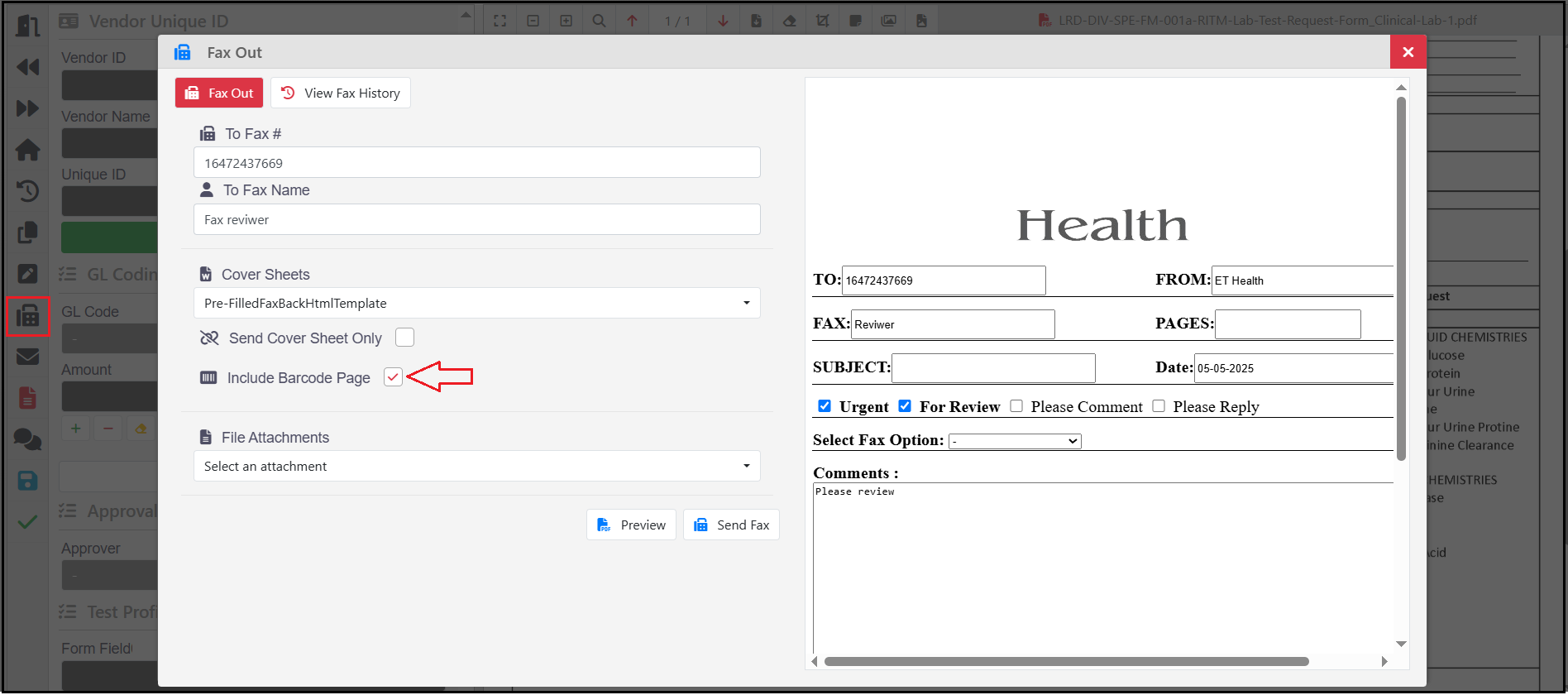
The barcode page will be added to the fax-out document. When the receiver returns the document with the barcode page included, we can scan the barcode and link the document to the original document.
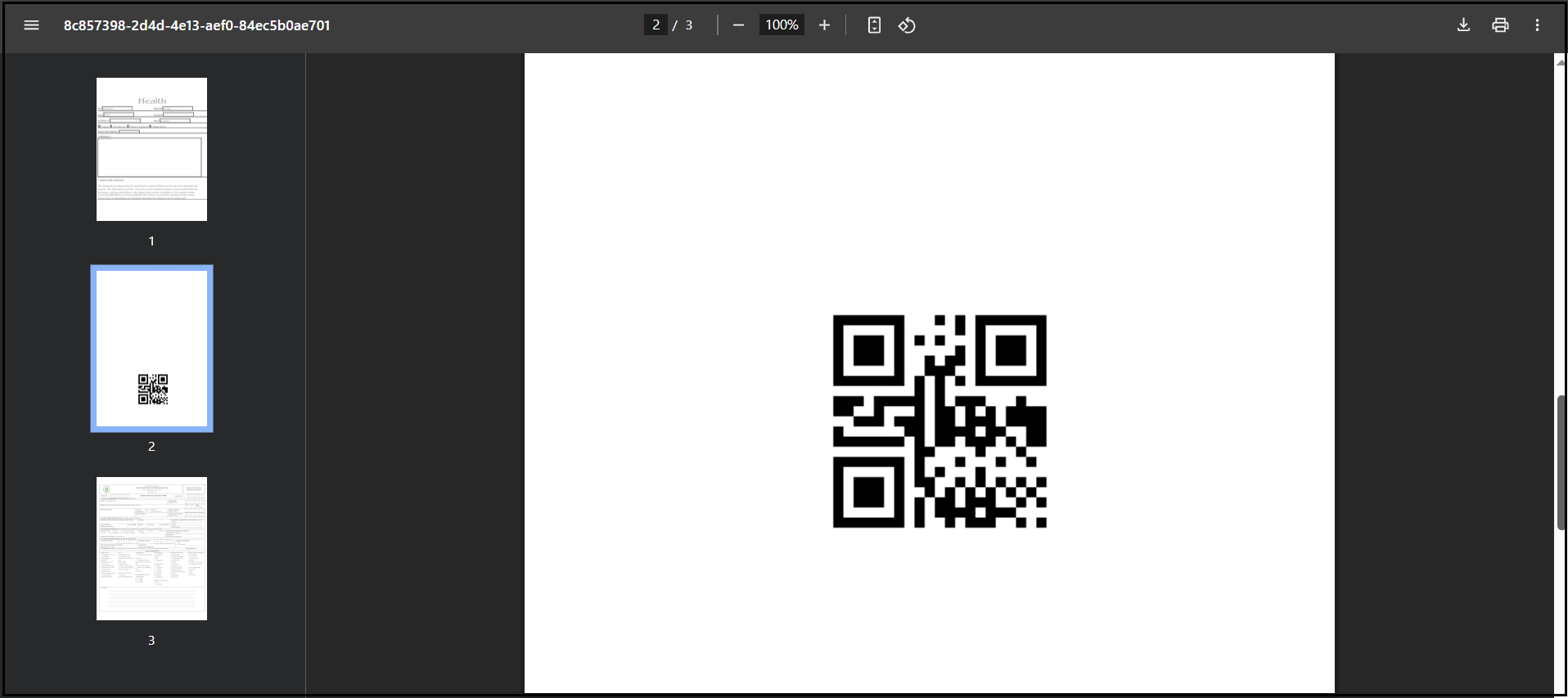
12748: Implemented email notifications for unauthorized document access attempts.
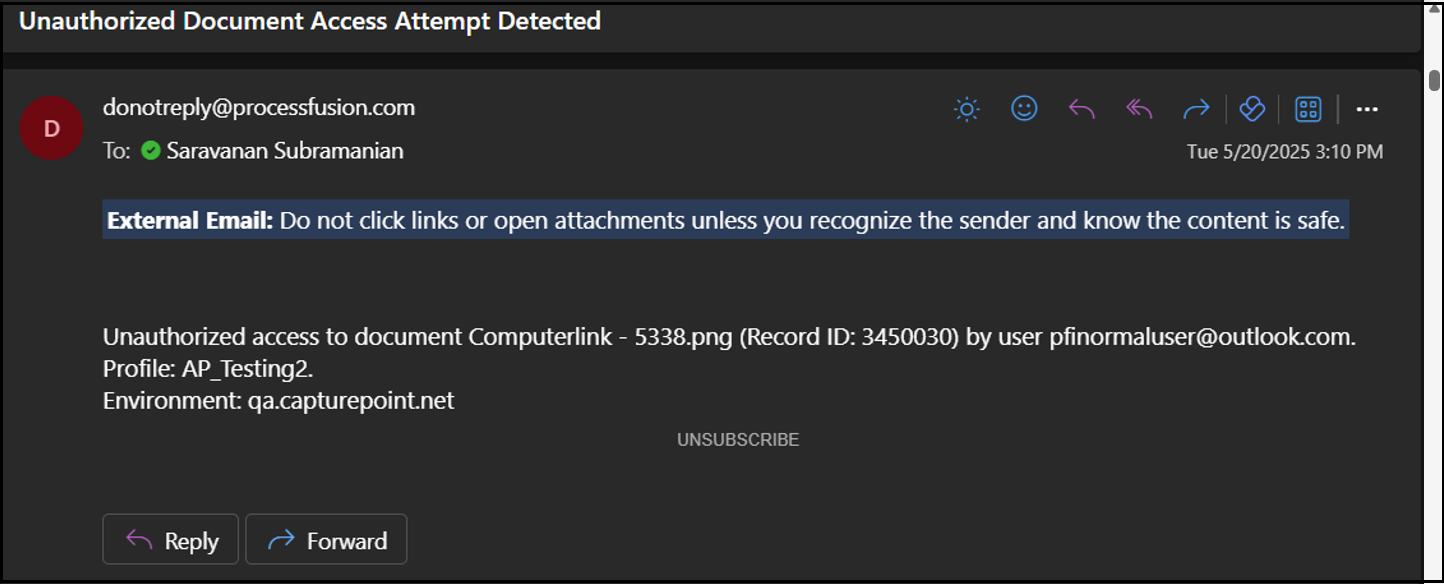
The option to Send Emails On Unauthorized Access to the Profile Admin Notification Emails should be enabled in the Other Profile Settings of the configuration page.
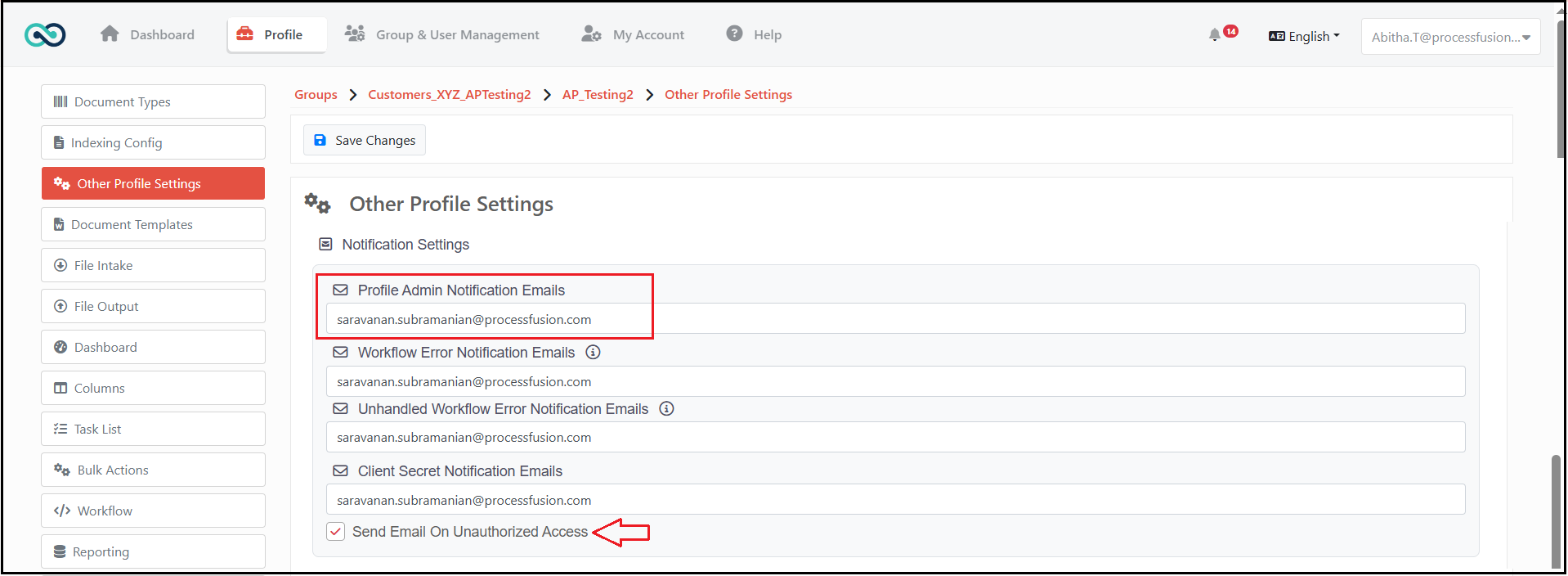
12750: Implemented SAML Single Logout (SLO) functionality
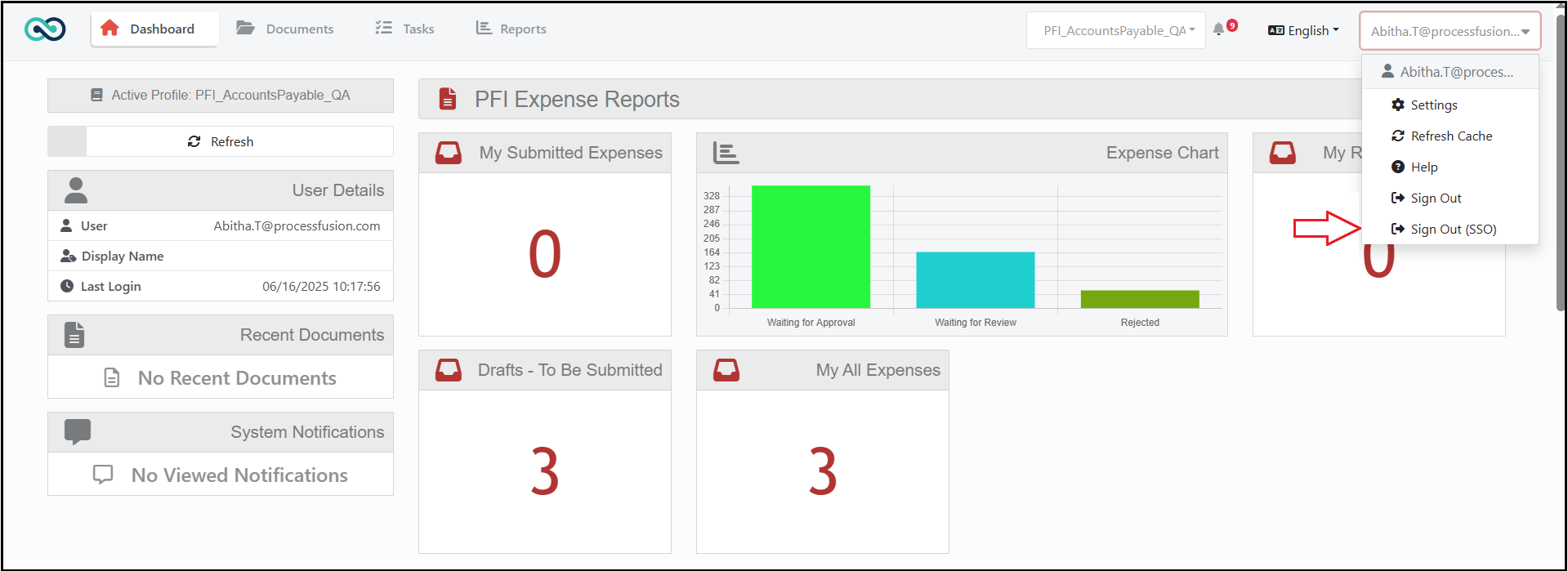
The Single Logout functionality has to be configured in the Profile SSO configuration.

Bug Fixes:
12229: Added a fix to prevent users from submitting documents that were modified or submitted in a different tab. The system will pop up a message in the active tab to the user that the same document is open in another tab.
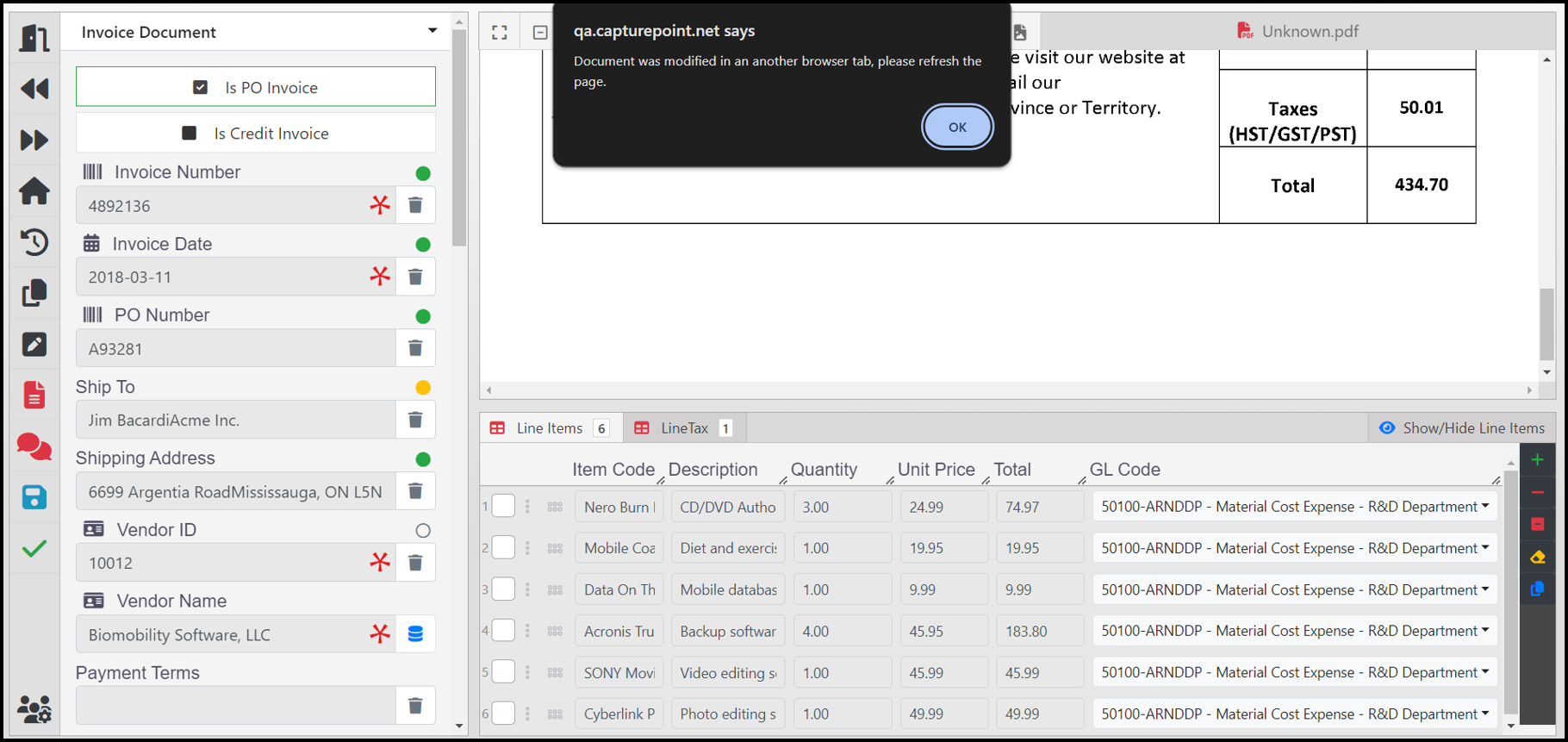
12361: Fixed the issue of Images getting stretched in image preview. When an image file is attached and pinned for review, it is used to stretch. This issue is now fixed.
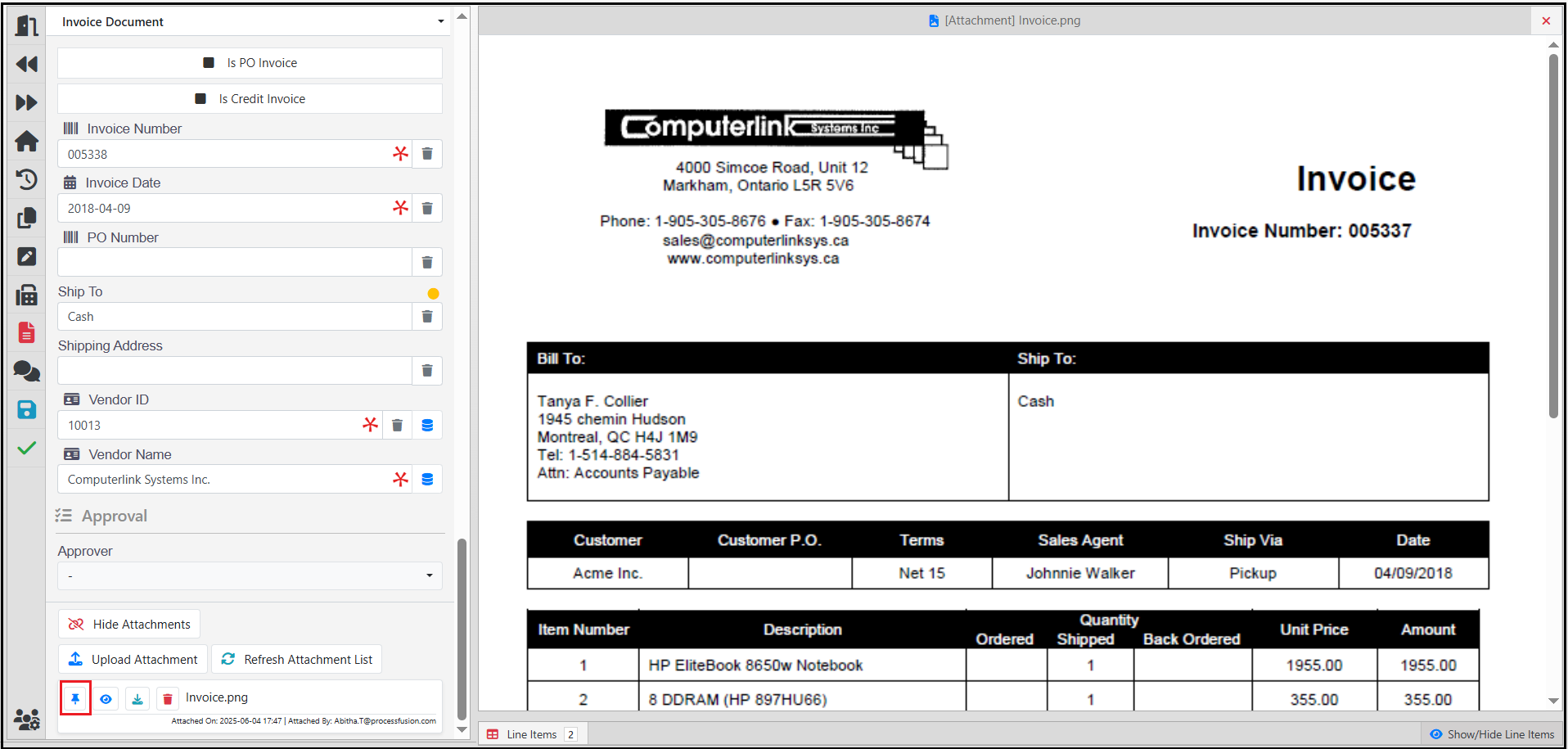
12520: Updated file upload process to handle if the user’s login session expires. A pop-up with ” The documents uploaded failed “information will be displayed.
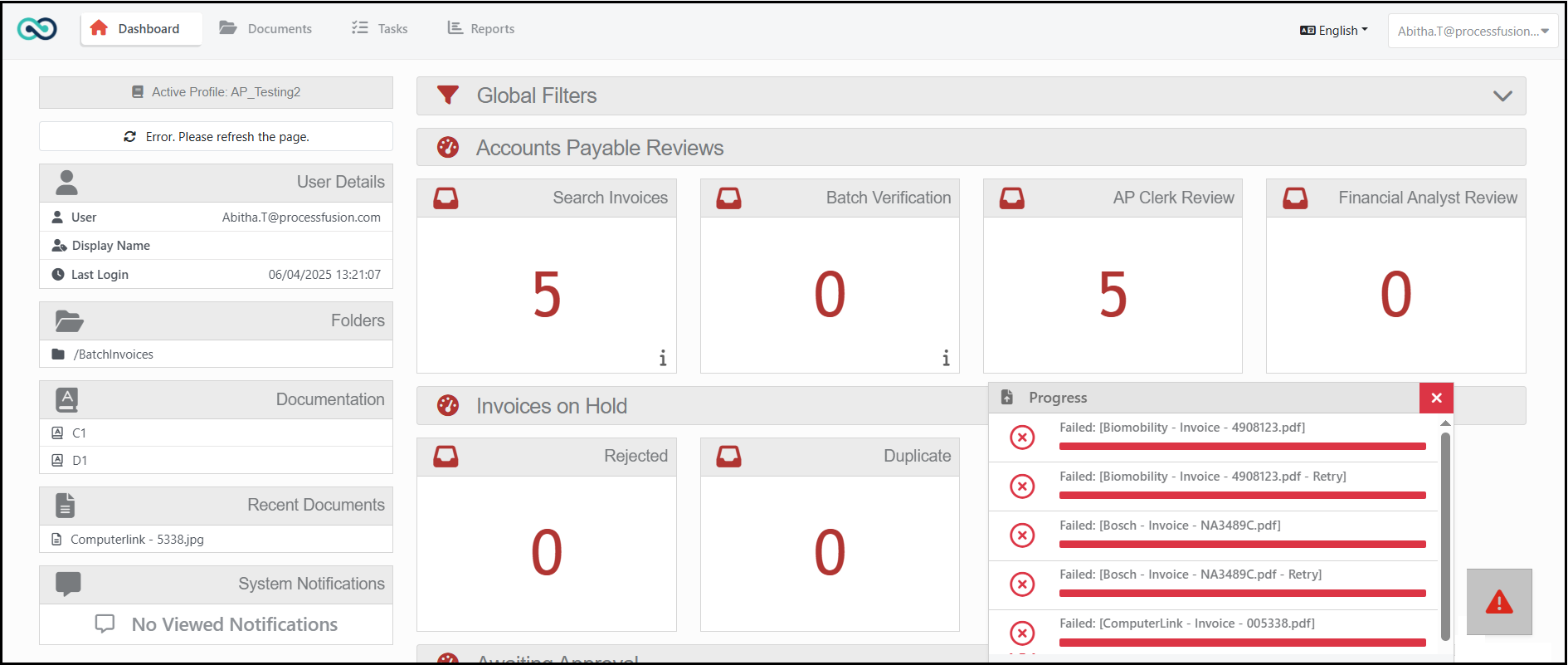
12725: Addressed the issue that AttachmentBy and AttachedOn are missing in the Attach_data_dump CSV files. This issue was due to two tabs being opened simultaneously, with uploads occurring in tab A and being saved in tab B.
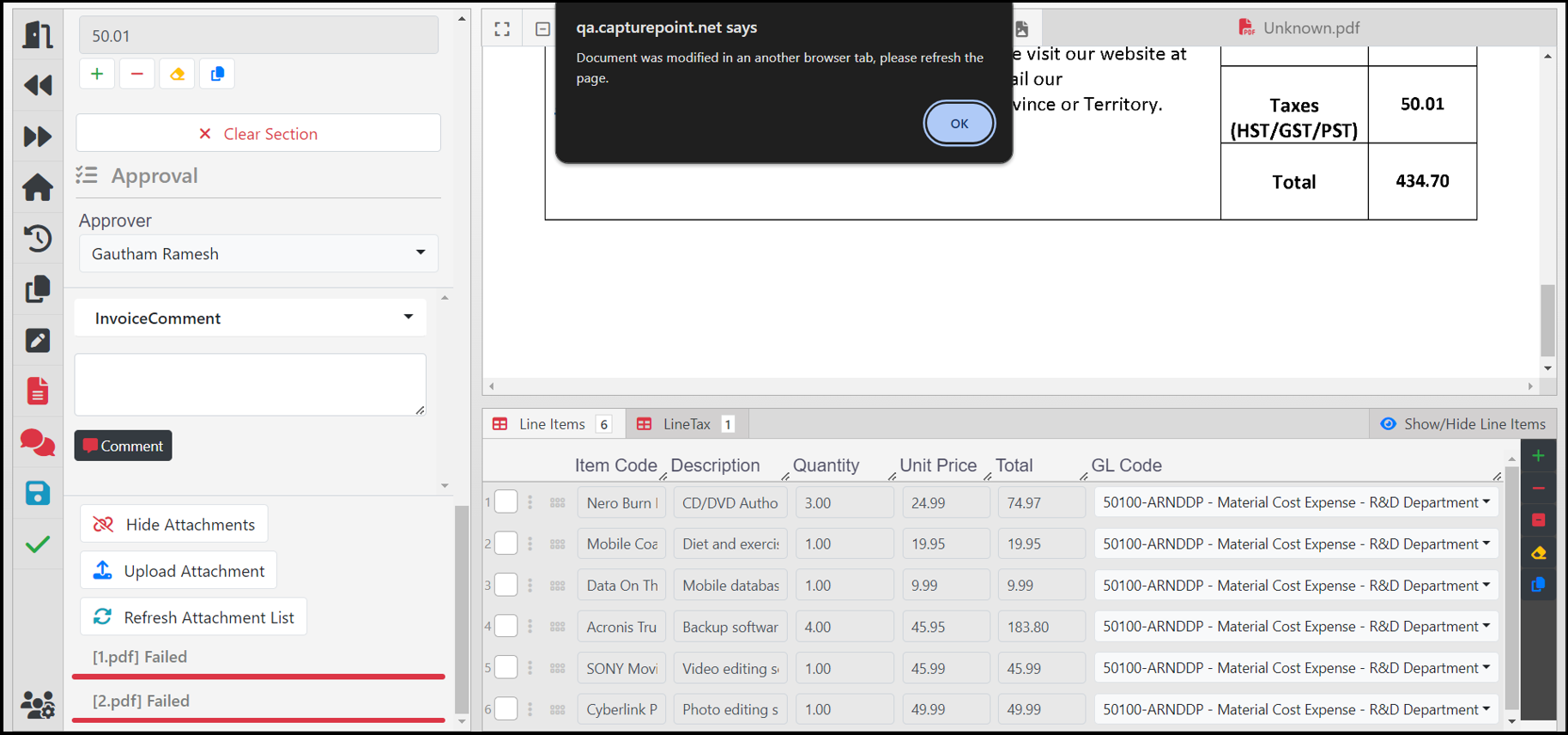
12640: The issue of SSO users being added to the profile’s parent group in a specific scenario is prevented.
12556: The report chart should be displayed below the parameter section.
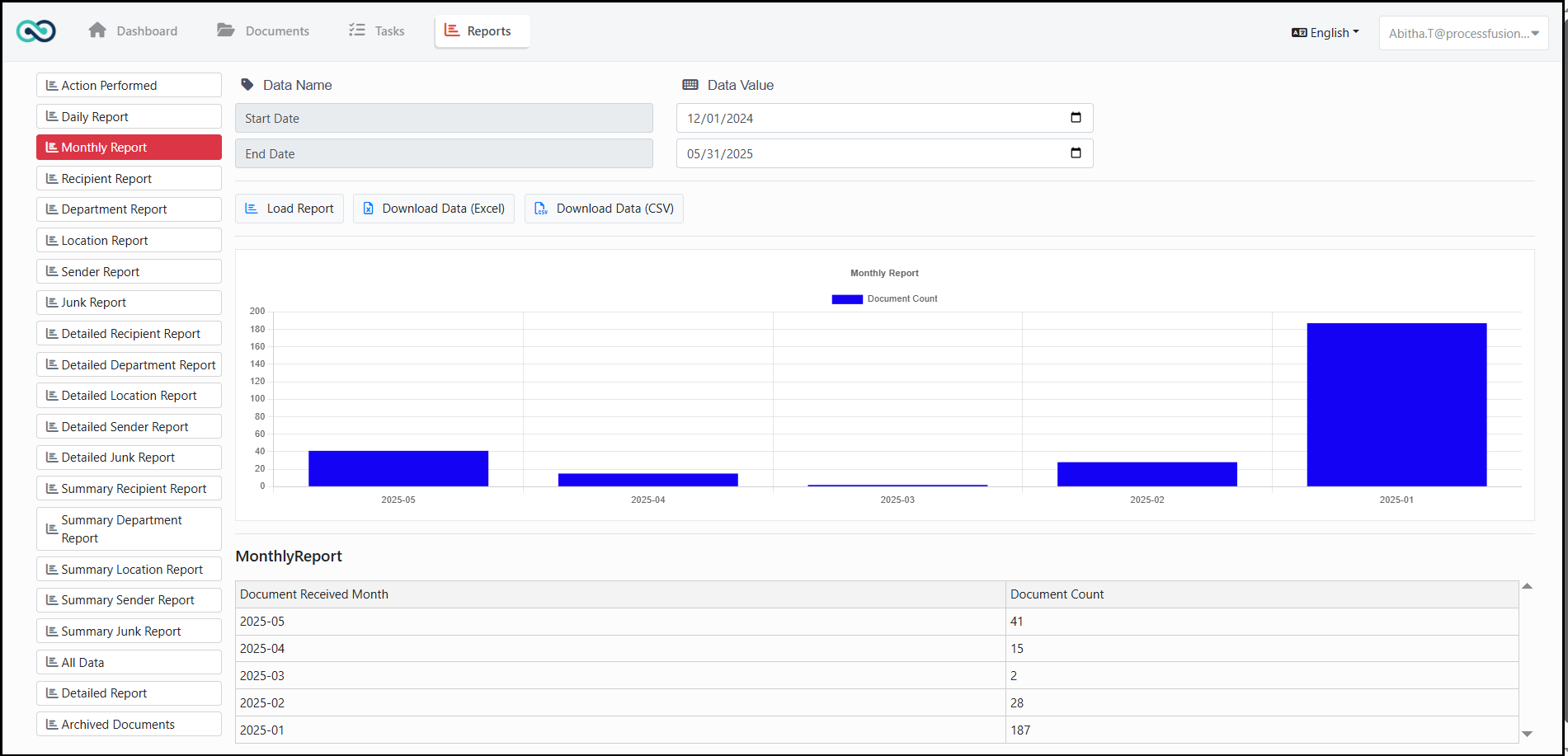
12805: Fixed the issue of framework-level language translations.
