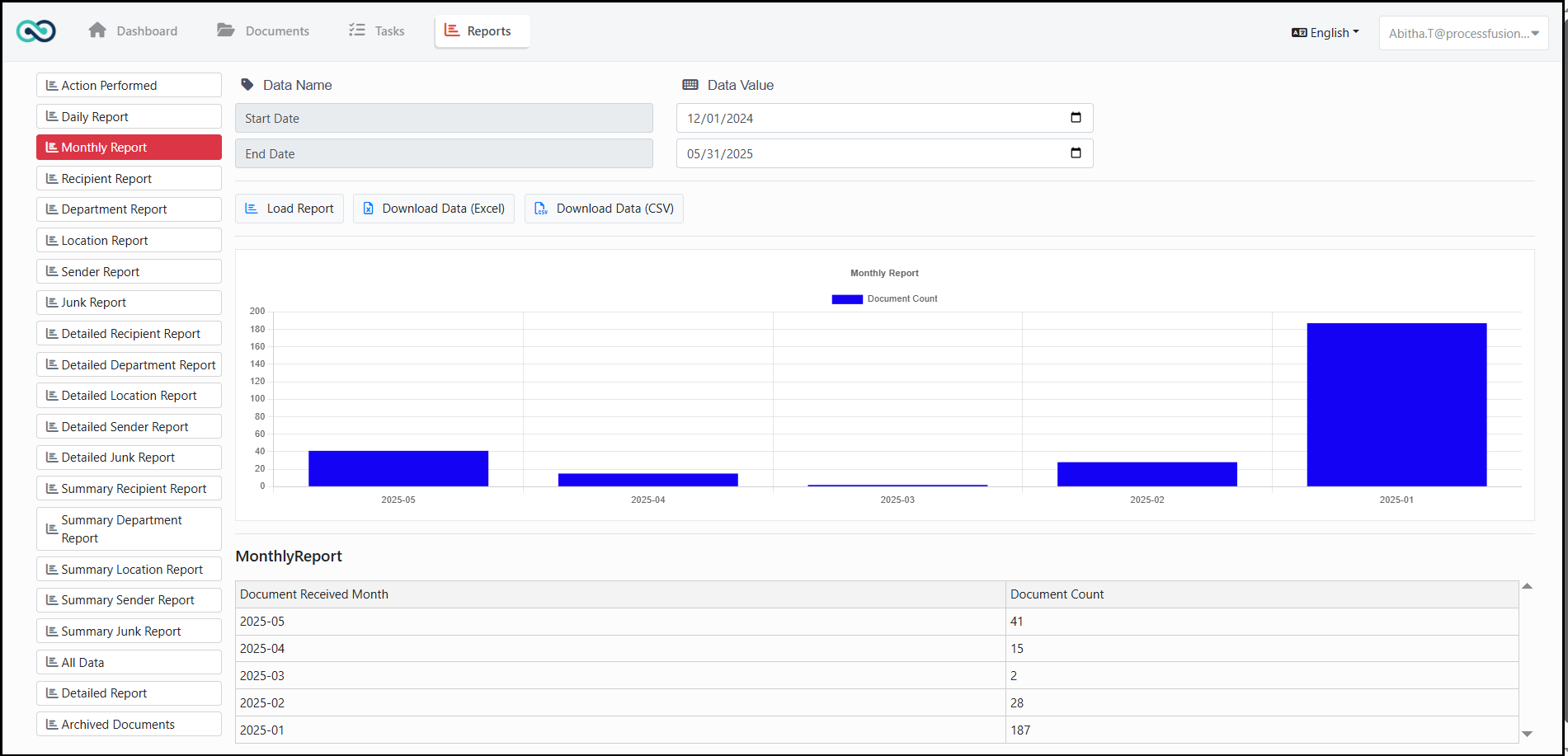PF 360 Digital Mail New Updates – June 2025
New Updates:
12196: Added ability to include embedded images in outbound emails.
To configure the logo for Outbound Digital Email, click the Add Outbound Logo button.
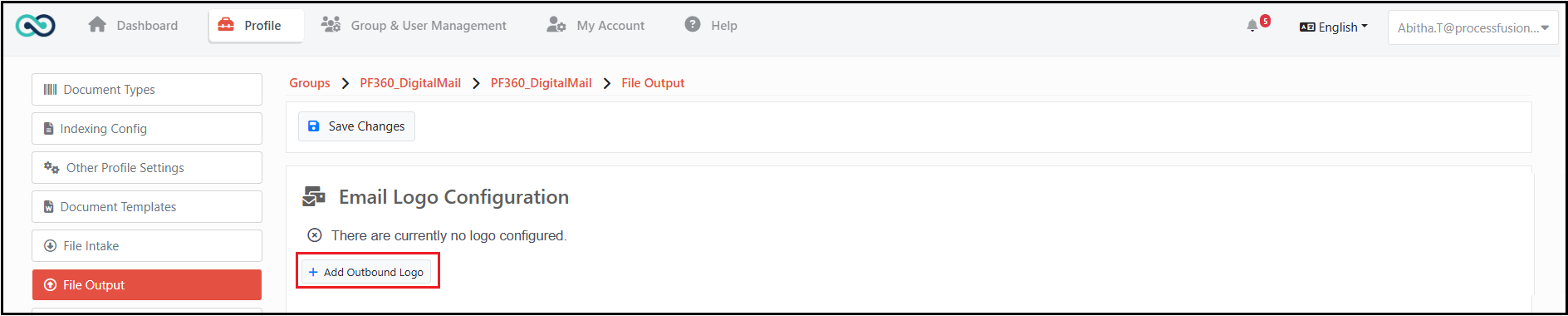
Click Choose File button and select the desired logo. 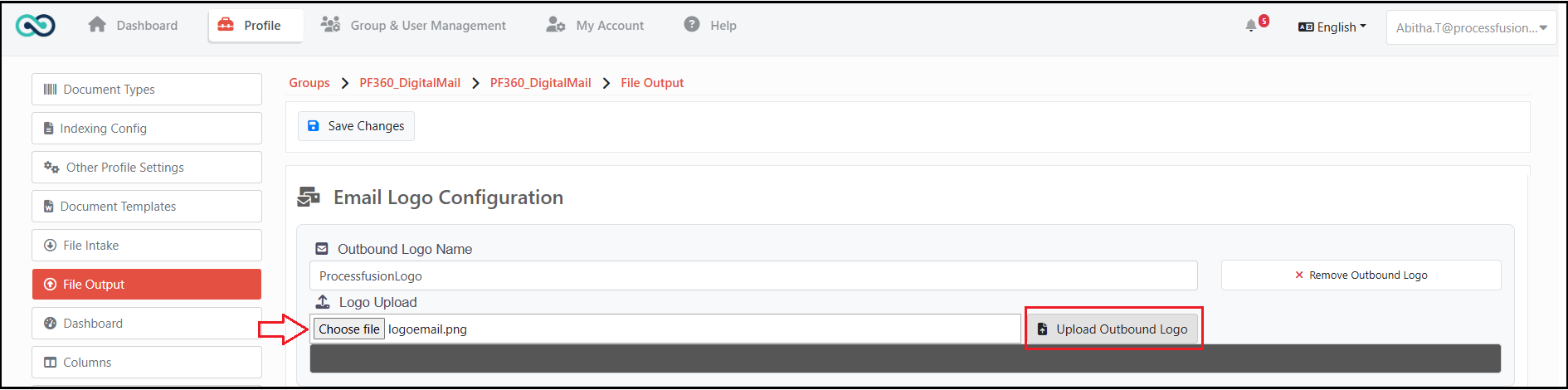
Click the Upload Outbound Logo button to complete the upload process.
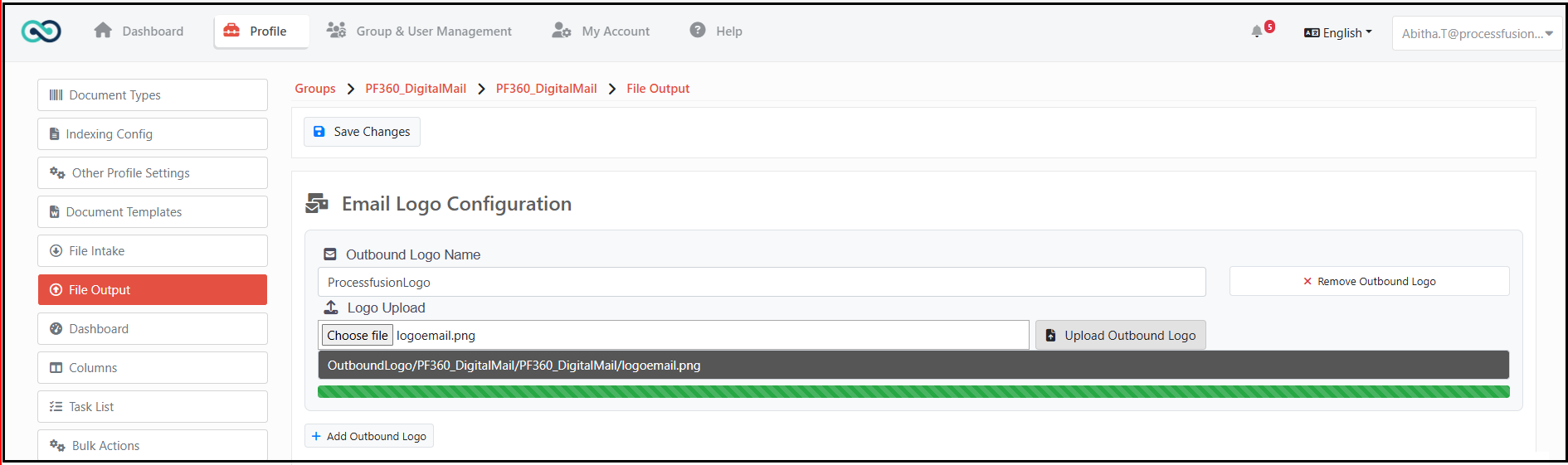
Add an image tag in the Email body of the Export File Template with the Outbound Logo Name.
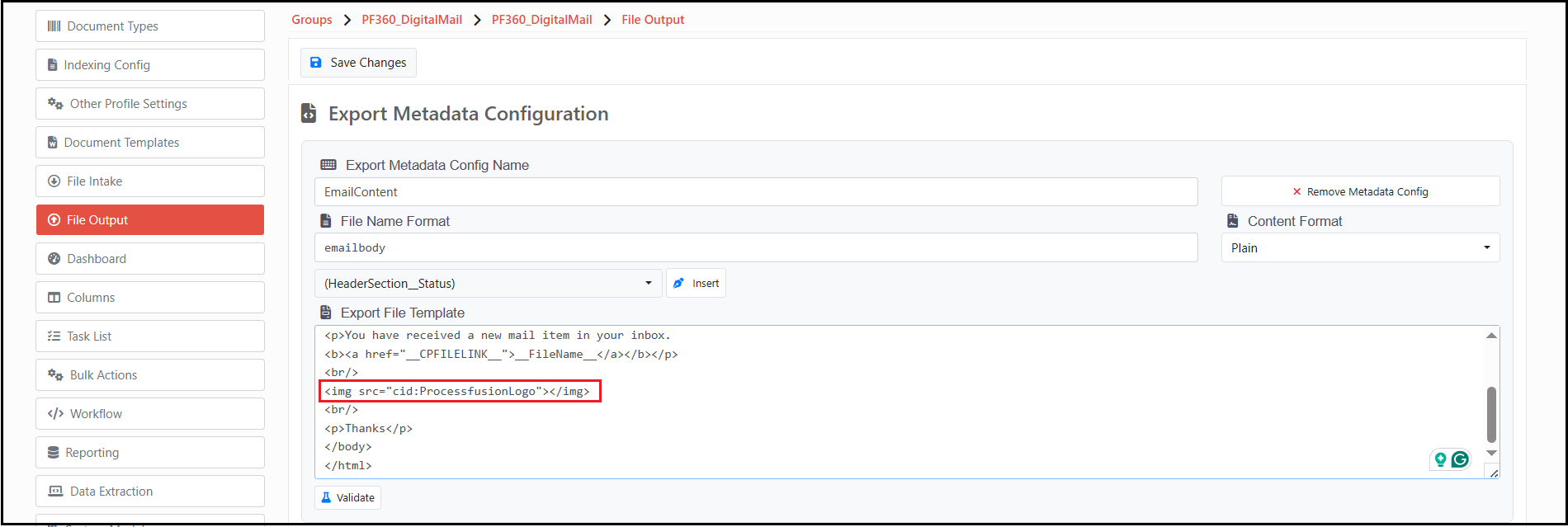
The added logo will now be embedded in the outbound email.
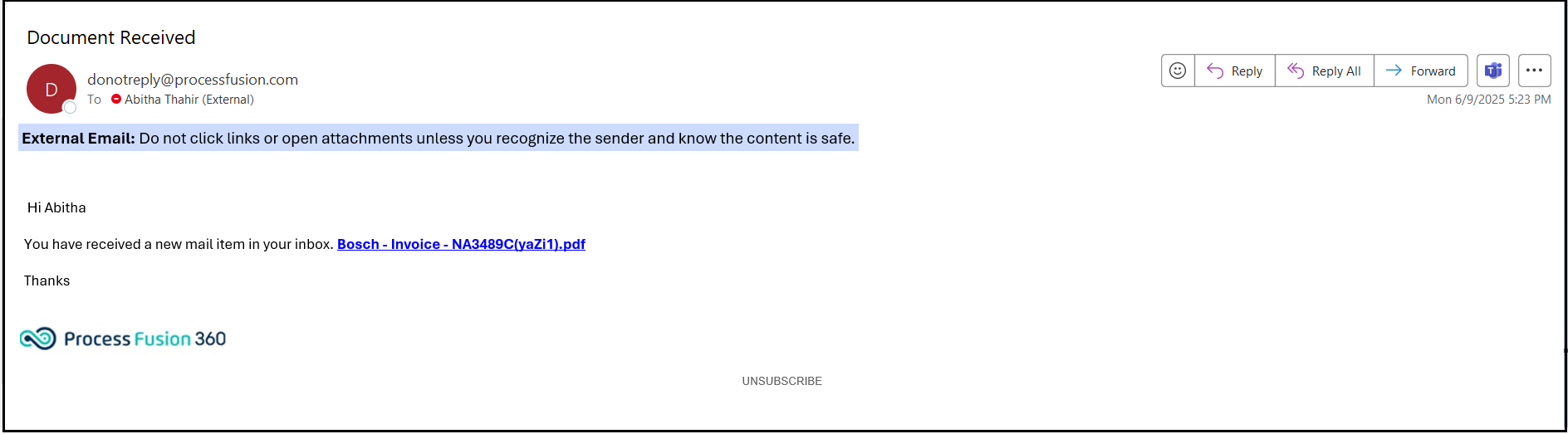
12557: Enabled the dropdown list in the report to be searchable.
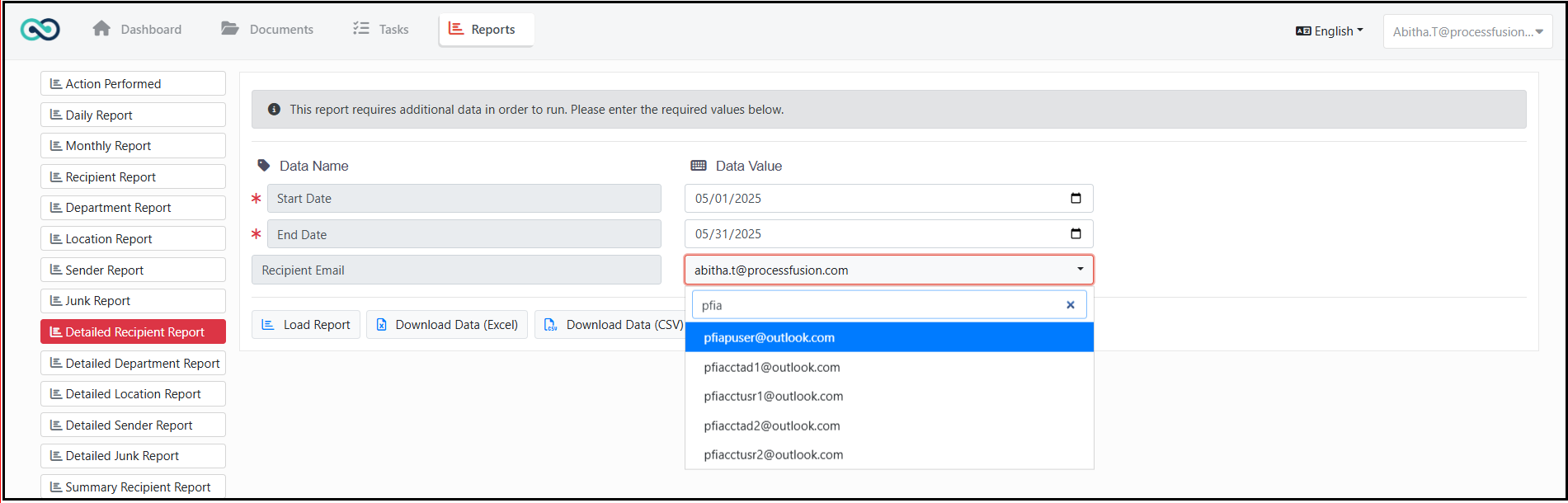
12614: Department-wise Inbox. The department user/admin group will be able to view all the documents related to their department. The users and the rules have to be configured at the user group level.
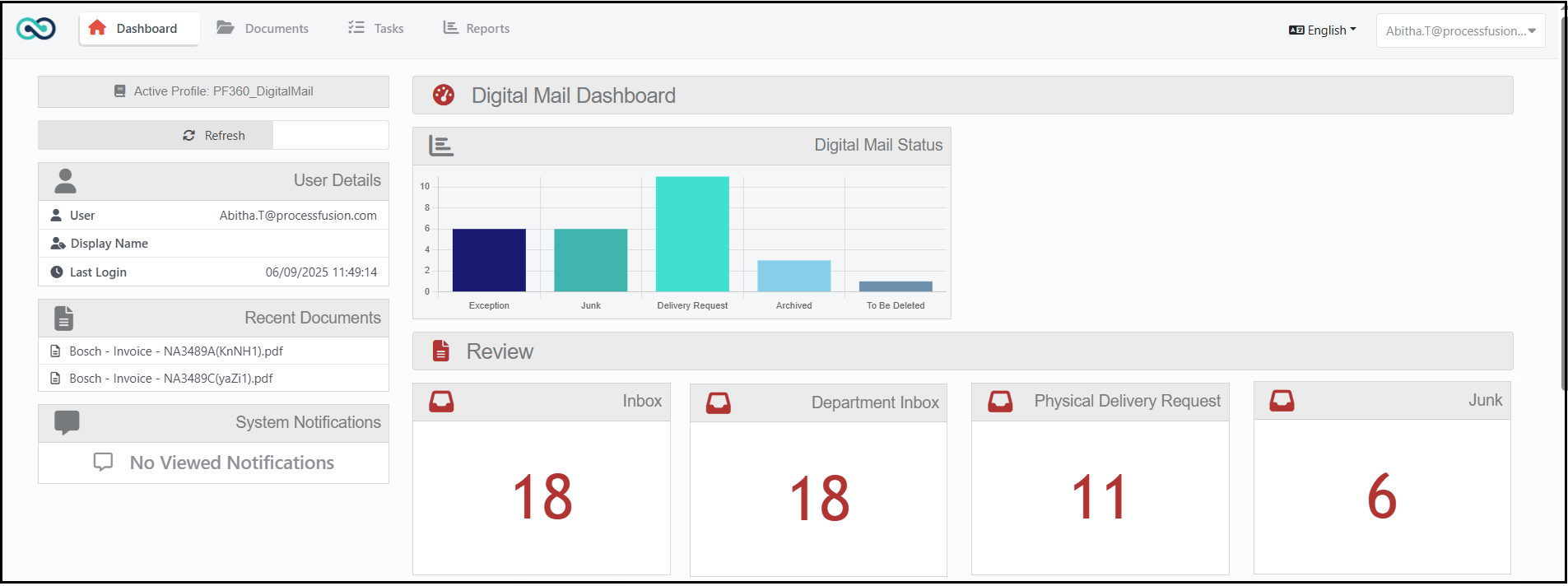
12654: Enable the notification sound and Blue Icon for the new fax items in the Inbound, Exception & Junk Tile.
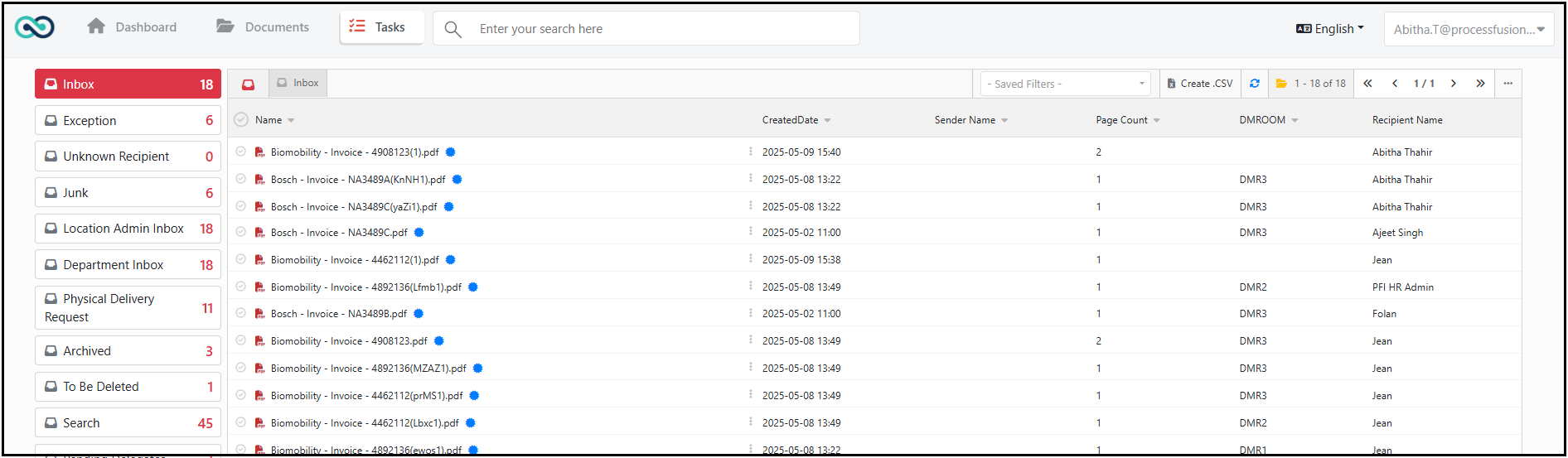
Bug Fixes:
12556: The report chart should be displayed below the parameter section.