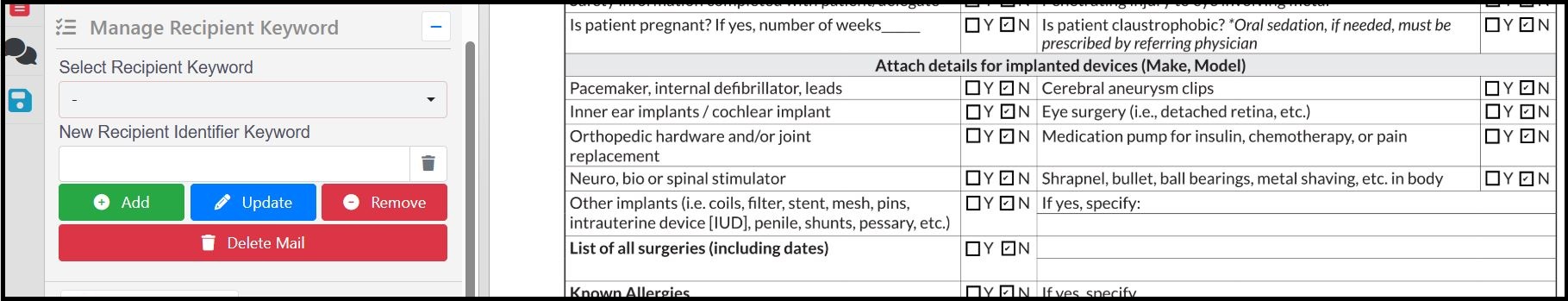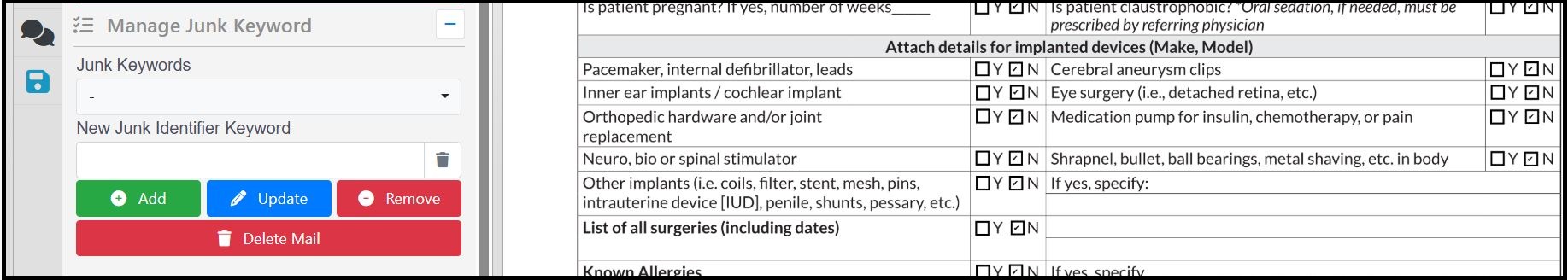PF 360 Digital Mail New Updates – February 2025
11883: Added the ability to bulk import users into the user groups via a CSV file.
Select a CSV file to upload in the Add New User popup.
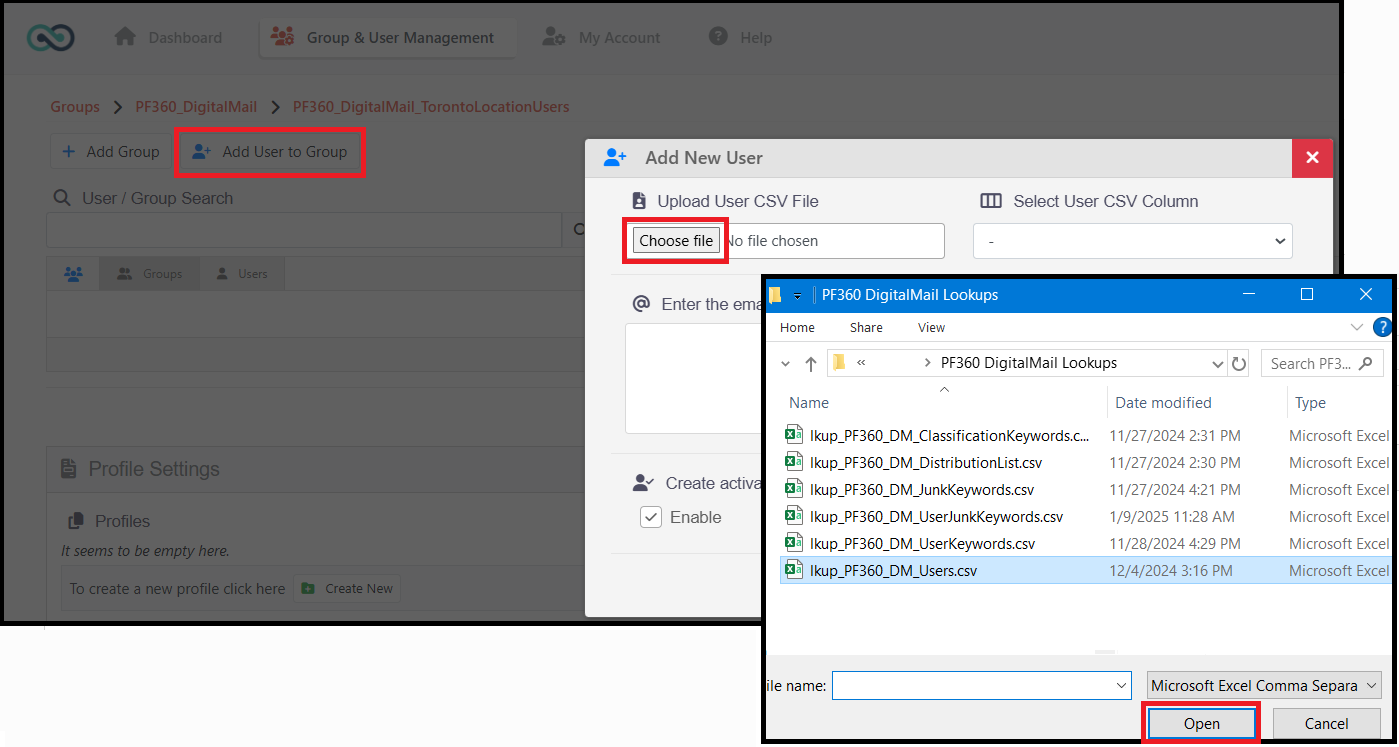
The dropdown list will populate with all the column names in the CSV file. Select the User Email column from this list. Once the User Email column is selected, the email addresses from the CSV will be populated in the text box below. If the user is an SSO user, enable SSO.
Finally, click the Add to Group button to add the users to the user group.
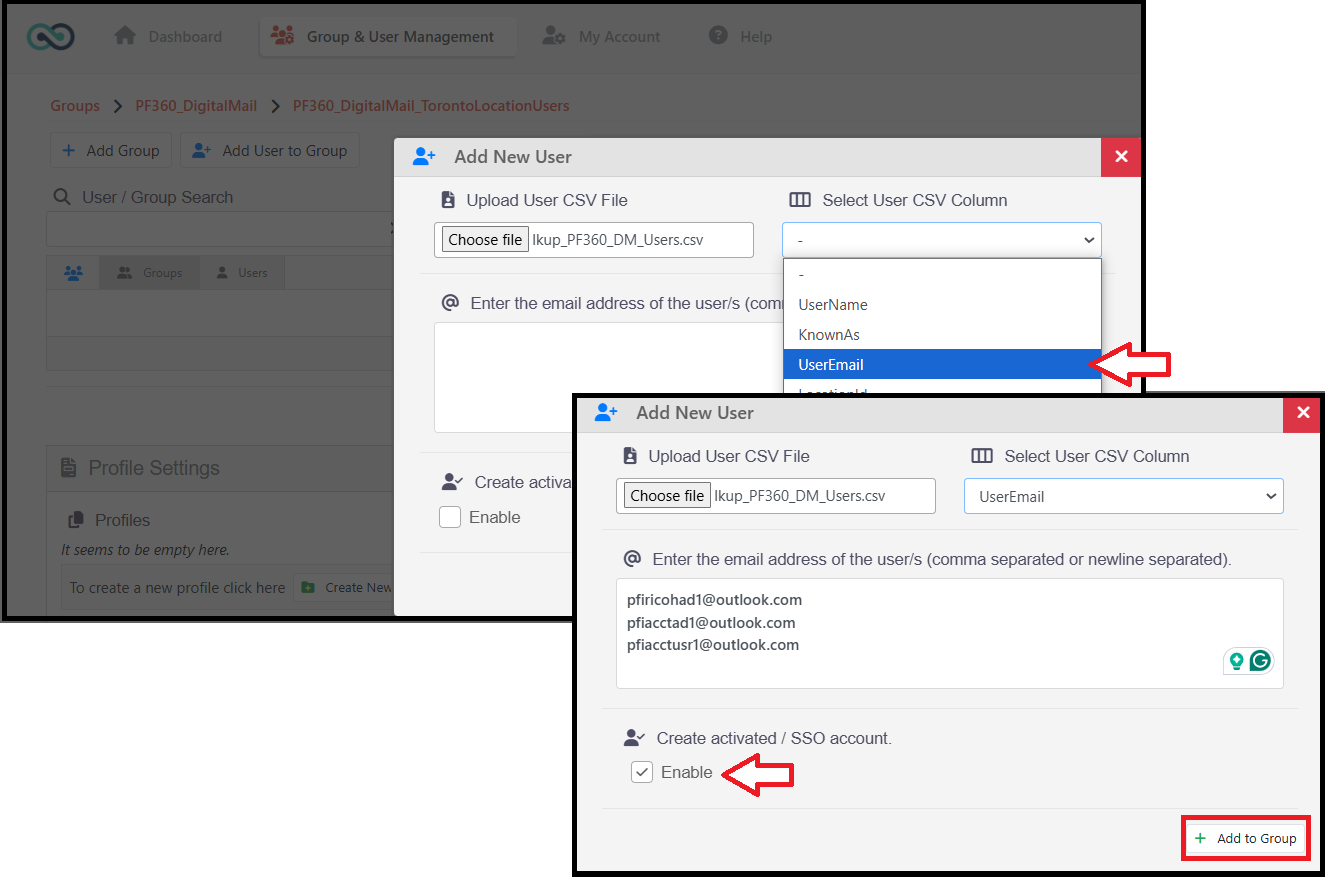
12164: Added a summary report for a location, recipient, and sender for the selected duration.
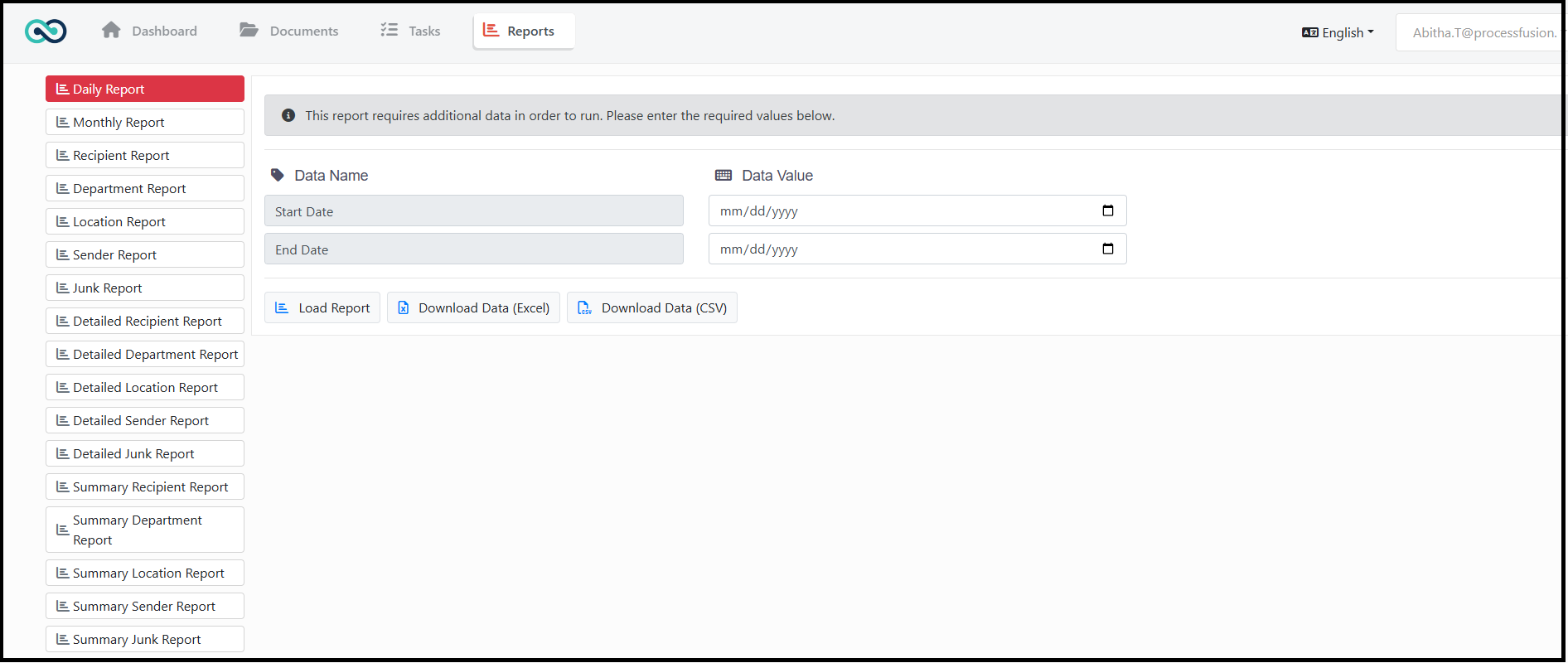
12311: Enhanced the user interface for “Manage Junk Identifier Keyword” and “Manage Recipient Identifier Keyword”.