Steps to generate the Document Export Logs report.
- Click “Settings” from the Dashboard to access the settings page.
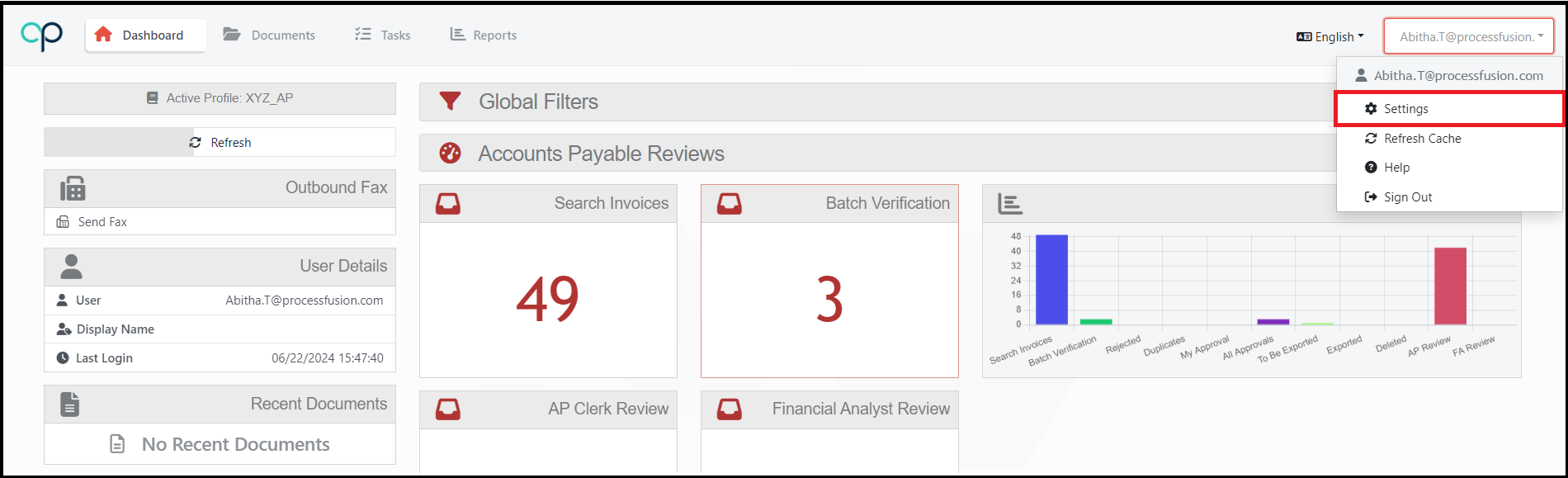
2. On the Profile settings page, select the specific profile that the user belongs to. This will take you to the Profile Configuration page.
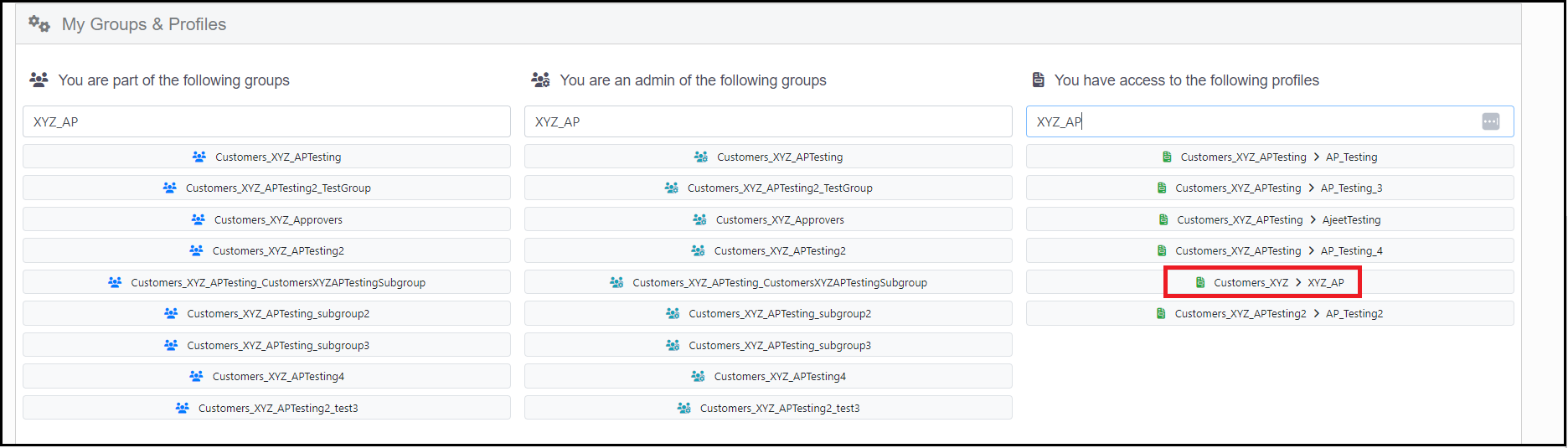
3. Click on Logs in the left menu and scroll to the Profile Export Logs section.
4. Choose the Start Date and End Date, then click the “Load Export Logs” button to generate the report.

The export log will be downloaded to the local system and made available in CSV format. The reports will contain only the SFTP export logs.
